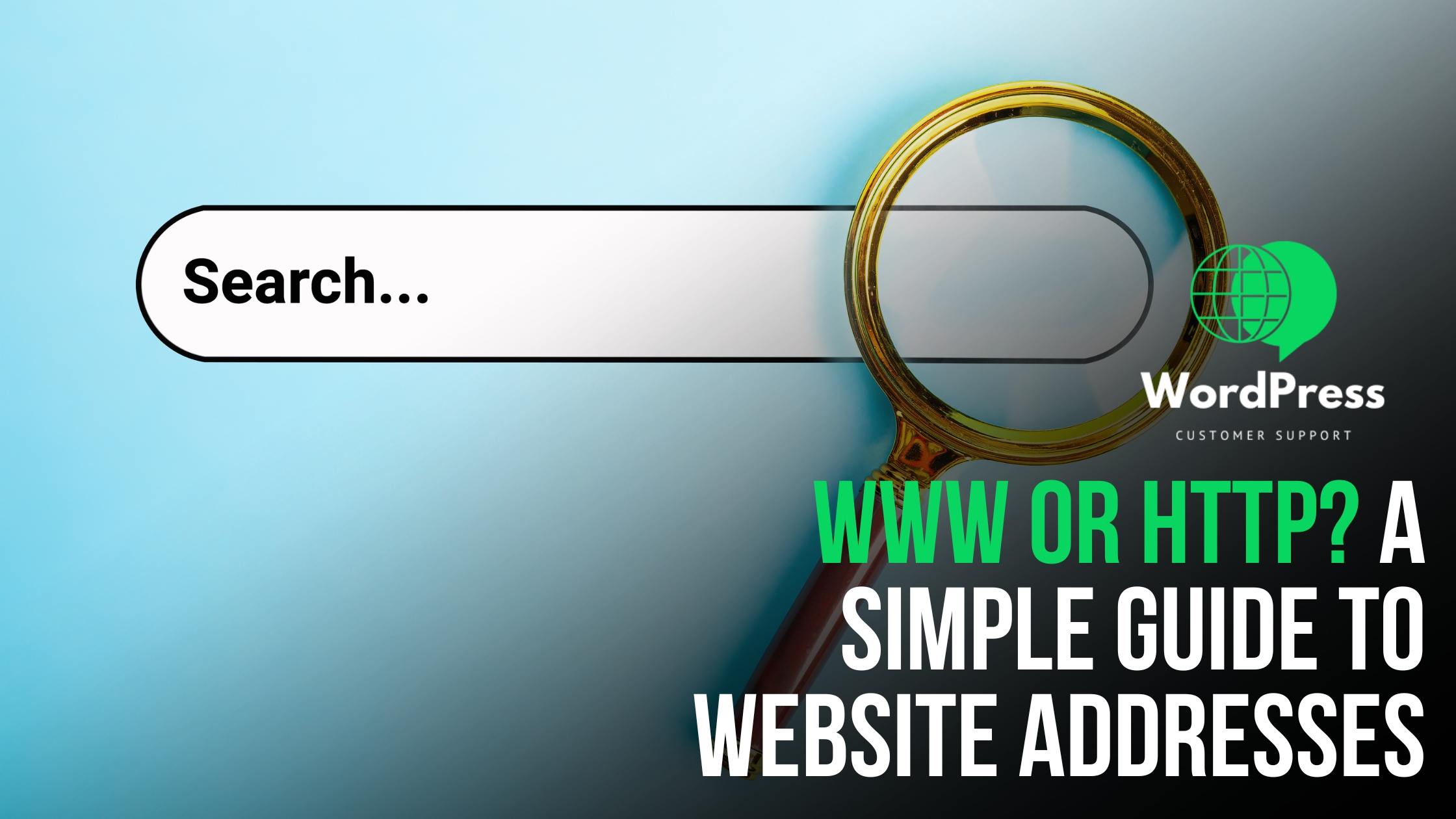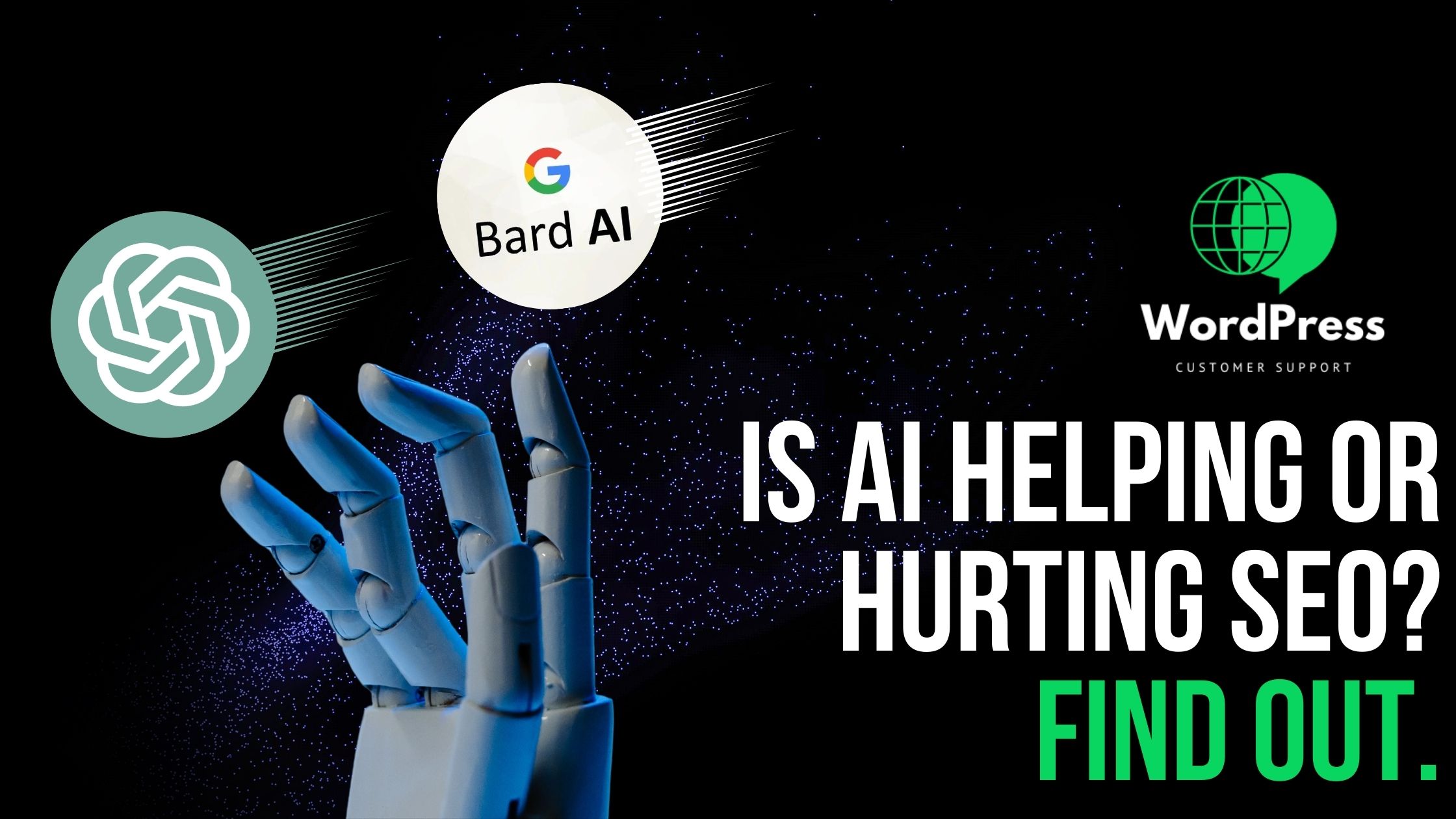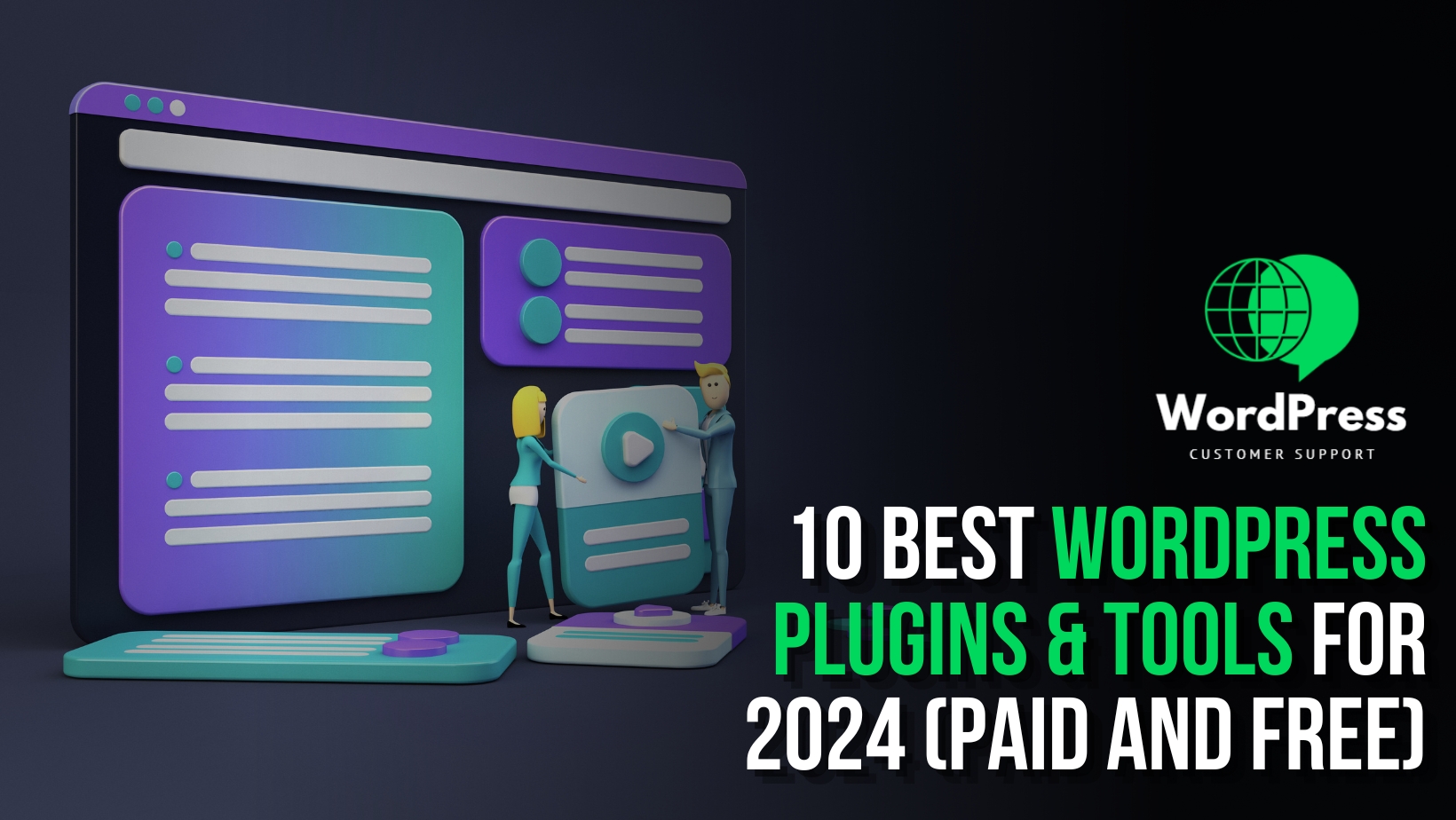Taking up managing a WordPress website involves mastering a lot of tools, ways, and techniques. To provide you with a set of tips indispensable for better administration and making this adventure more manageable and enjoyable, these would be the tips that would save time, enhance security, and optimize performance.
Explore the WordPress Support Tricks
Below is a more detailed look at each of these top 10 WordPress support tricks, which every user should know.
Explore the WordPress Support Tricks
1. Regular Backups:
Imagine you have been toiling over your site for hours, and everything has just been washed out due to a glitch. Regular backup is a kind of safety net for your site that will enable you to restore it to a particular point in the past in case of any emergencies.
Also, for automating and streamlining the process of having backups, use only reputable plugins like UpdraftPlus and BackupBuddy, so that the valuable content produced remains safe at all times.
These include very easy backup creation plugins. One can schedule the backup frequency to take backup of work automatically; even the backups can be stored at some remote place like cloud services.
2. Keep Themes and Plugins Updated:
WordPress is a vibrant platform that grows with the changing web standards and evolving security needs. Outdated themes and plugins put your performance and stability at risk from security threats. Regularly update your themes and plugins from the available new version through the WordPress dashboard.
Keeping everything current with the latest version is just a few clicks away. If there is something that needs updating, WordPress will easily inform you and allow you to quite literally take charge and handle the security and operational optimizations for your site.
3. Optimize Images for Speed:
In today’s fast-paced online environment, website speed is paramount.
Images are often the major contributors to the loading time of a page. Therefore, compress your images without losing quality to make your website faster. Here is where image optimization comes in, and you can apply such plugins as Smush or EWWW Image Optimizer for that to take place on an automatic basis; hence, the website will load faster and experience more user-friendly navigation.
The plugins have features for bulk optimization, lazy loading, and image resize to help the user customize the optimizations according to his needs.
4. Utilize Child Themes:
One will want to “pimp up” his WordPress theme so his site will look different from that of others. However, direct manipulations with the basic theme can bring hassles with updating the theme. This is where child themes come to the rescue.
The child theme enables you to do customization without touching the original files of the theme. This simply means that in a situation whereby you update the parent theme later, your modification still stands.
Setting up a child theme takes a bit of work; however, the end benefits to flexibility and being able to easily maintain your theme are definitely worth it.
5. Secure Your Login Page:
The WordPress login page, hence, becomes the most common target for malicious attacks. Secure your website from unauthorized access through strengthening the security of your login. Best practices include the use of a strong password, changing the username ‘admin’, and enabling two-factor authentication.
Others, such as Wordfence and Sucuri, offer security layers that go even deeper, like IP blocking, login tracking attempts, and live tracking of threats. This would go a long way in beefing up your WordPress login page, hence to a great extent minimizing chances of undue access to your site.
6. Master the Keyboard Shortcuts:
The WordPress editor comes with shortcuts so that you can apply bold, italicize, and save the content faster. To apply bold, do Ctrl + B; to italicize, do Ctrl + I; and to save, do Ctrl + S.
The shortcuts also appear on the toolbar of the Editor; hence, you are able to easily reference them while crafting your pages and posts.
7. Custom Permalinks for SEO:
And lastly, search engine optimization (SEO) ensures that your website enjoys huge organic traffic. Edit the permalinks of your pages and posts with more descriptive and keyword-rich URLs so as to increase the visibility of your website over the search engines. From the settings menu of the WordPress dashboard, one can easily set whatever permalinks they need. Relevant keywords in URLs go a long way to help you greatly in SEO, making the link friendlier and easily accessible by you.
8. Disable XML-RPC if Not Needed:
XML-RPC is a remote protocol; it bears some security hazards if not used. It would be best, therefore, to advise that you turn off XML-RPC if you don’t see any use of remote connections on your site to avoid the risk.
Security plugins, such as iThemes Security or All in One WP Security & Firewall, provide the ability to disable XML-RPC with a simple on/off switch. Proactively managing security settings in your site will also ensure a safe environment for your WordPress website.
9. Utilize Caching for Speed:
Caching is the best way to speed up your website. While caching, plugins like W3 Total Cache or WP Super Cache store static versions of your pages, which puts less load on the server and consequently increases the performance. Caching plugins can be very scary to configure, especially if someone is a beginner. However, most of them are user-friendly, and starting with the default settings will work well for most websites. Once set up, caching plays a big part in speeding up user experience significantly.
10. Engage in WordPress Communities:
Managing a WordPress website does not have to be a lonely journey. The vibrant WordPress community offers invaluable assistance, ideas, and even solutions to most of the common problems. For those who want to engage with other enthusiasts, there are WordPress forums, social media groups, and even local meetups held at WordCamps. This gives you a chance to share your experiences and learn from others, thus gaining more knowledge on your part and also knowing the progress that is taking place in the world of WordPress.
Conclusion:
In a dynamic WordPress world, knowing and mastering the top 10 support tricks for WordPress make the difference between success and the management of an unpleasant website. Regular updates and image optimization, with proper security, are the ones that make your WordPress site strong. Add customizations, keyboard shortcuts, and engaging with the WordPress community to layer up efficiency and support. Let the following pointers guide you in making this your routine as a WordPress user: If you follow the best practices as explained above, overcoming all these difficulties would not be a big deal, and that way, you let your website to the full potential as outlined by WordPress.