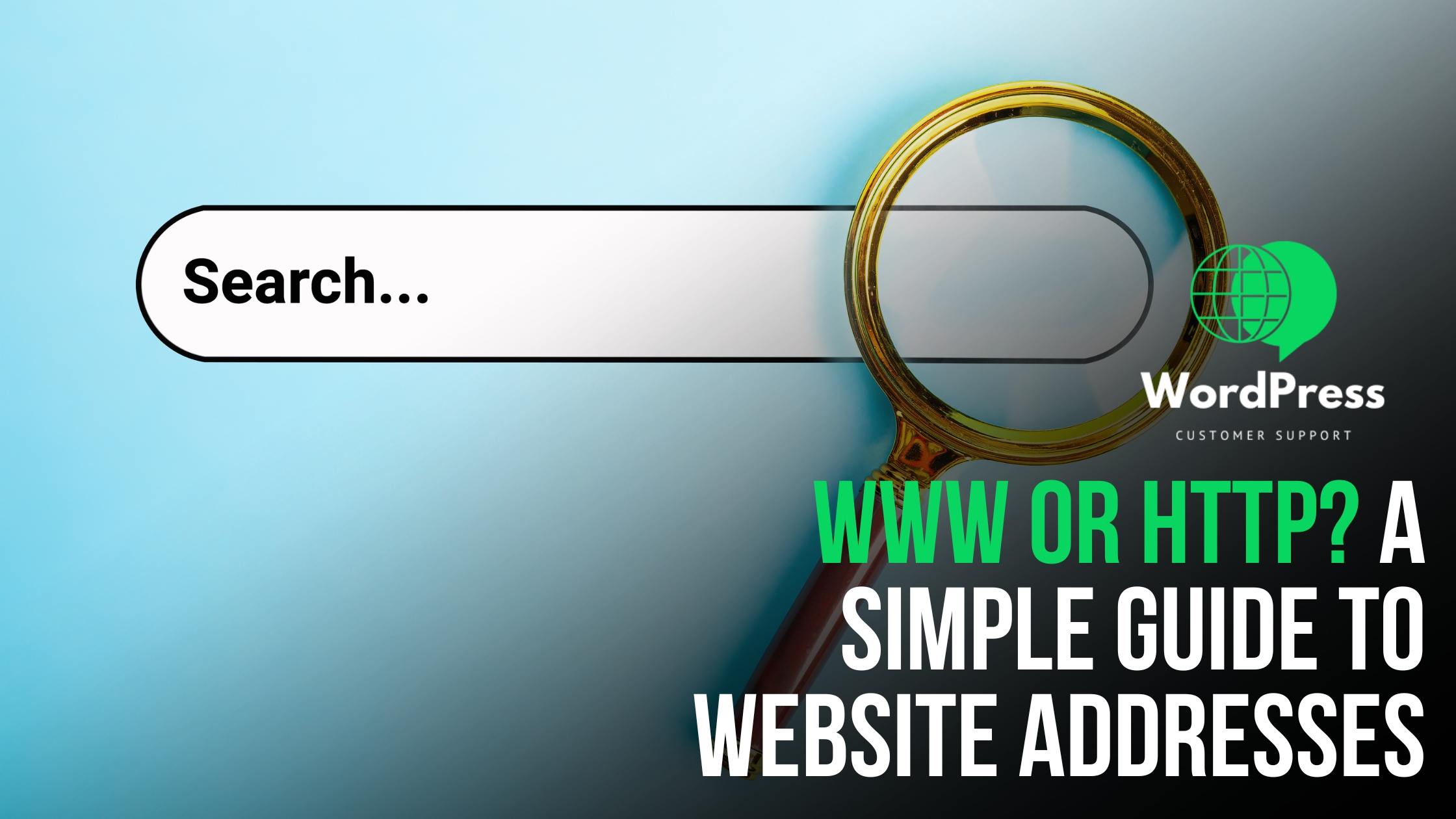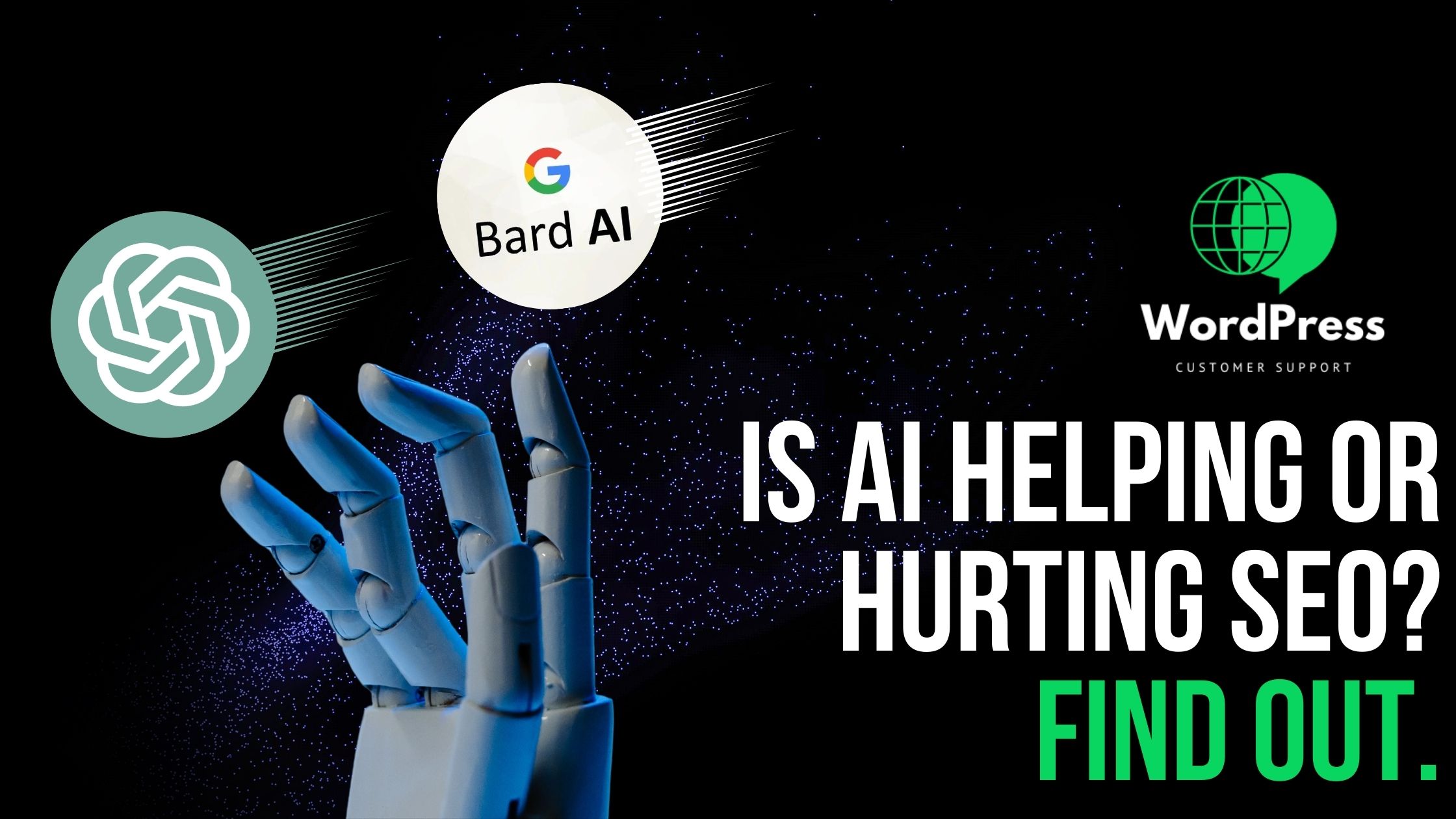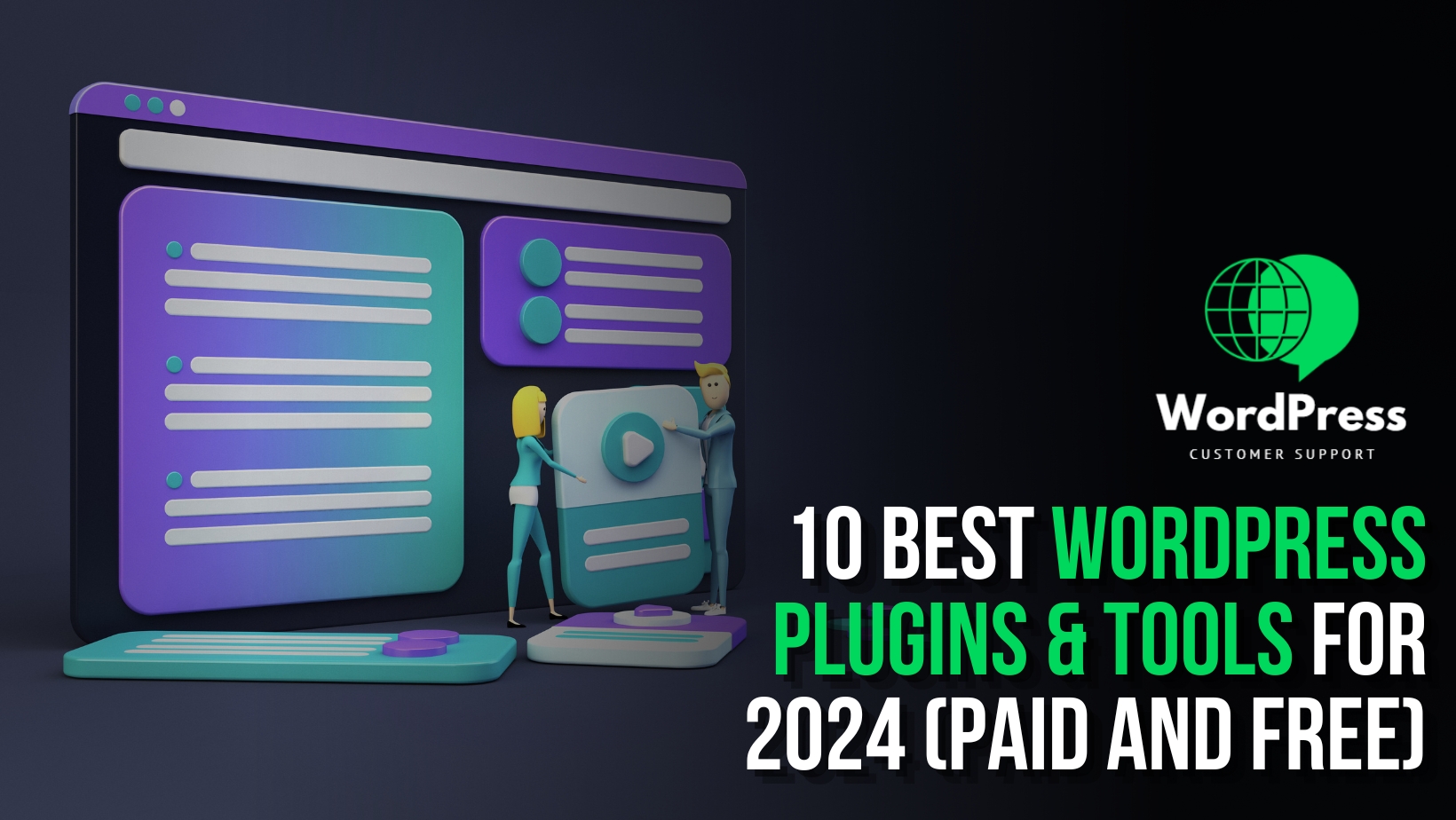Introduction
WordPress is a powerhouse in the world of content management systems, empowering a significant portion of the internet with its user-friendly interface and extensive customization options. As a webmaster or site administrator, ensuring the smooth operation of your WordPress site is paramount for optimal user experience and search engine performance. In this comprehensive blog post, we will delve into an essential toolkit for WordPress support, covering key tips and tools to help you troubleshoot issues, optimize performance, and keep your site running seamlessly.
Regular Backups
Regularly backing up your WordPress site is a fundamental practice that should not be overlooked. Accidents happen, and data loss or website crashes can be catastrophic without proper backups. To streamline this process, utilize reliable backup plugins like UpdraftPlus or BackupBuddy. These plugins allow you to automate the backup process, ensuring that you always have recent copies of your site’s files and database. Consider implementing a robust backup schedule, especially before making significant changes to your site.
Security Measures
Securing your WordPress site is a continuous effort to safeguard against potential threats and vulnerabilities. Implementing strong passwords, incorporating two-factor authentication, and regularly updating themes, plugins, and the WordPress core are essential security practices. Consider using security plugins such as Wordfence or Sucuri Security to add an extra layer of protection. These plugins can actively monitor and block malicious activities, providing real-time alerts to potential security issues.
Performance Optimization
Website speed is a critical factor for user satisfaction and search engine rankings. Optimize your WordPress site’s performance by leveraging caching plugins such as W3 Total Cache or WP Super Cache. These plugins help store static versions of your pages, reducing server load and speeding up page load times. Additionally, compressing images using tools like Smush or ShortPixel can significantly contribute to faster load times without compromising image quality.
Plugin Management
While plugins enhance functionality, an excessive number of them, especially poorly coded ones, can slow down your site and introduce compatibility issues. Regularly audit your plugins, deactivate or delete unnecessary ones, and ensure that the plugins you keep are updated to the latest versions. This not only improves site performance but also mitigates security risks associated with outdated or vulnerable plugins.
Theme Selection and Customization
Your WordPress theme plays a crucial role in shaping the user experience. Choose a responsive and well-coded theme that aligns with your site’s goals and aesthetics. When customizing your theme, refrain from making direct changes to the theme’s code. Instead, use child themes to preserve modifications during theme updates. Take advantage of customization tools like the WordPress Customizer and page builders to create a visually appealing and user-friendly site without compromising on performance.
SEO Optimization
Search engine optimization (SEO) is vital for driving organic traffic to your site. Utilize SEO plugins like Yoast SEO or All in One SEO Pack to optimize your content for search engines. Focus on creating high-quality, keyword-rich content, optimizing meta tags, and improving your site’s overall structure. Regularly monitor your site’s SEO performance using tools like Google Analytics to identify areas for improvement and track the effectiveness of your optimization efforts.
Troubleshooting and Debugging
Despite meticulous planning, issues may arise. Effective troubleshooting is essential to identify and resolve problems promptly. Activate the WordPress Debug Mode to gain valuable information about errors, and use tools like Query Monitor to identify performance bottlenecks. The Health Check plugin allows you to troubleshoot conflicts by disabling plugins and switching to a default theme without affecting your live site. This enables you to pinpoint the source of issues and implement solutions effectively.
User Support and Training
If your WordPress site involves multiple users, providing training on best practices is crucial. Educate your team on the importance of security measures, plugin management, and proper customization techniques. Create user roles with appropriate permissions to limit access based on responsibilities. Encourage your team to reach out with any questions or concerns, fostering a collaborative and informed community that actively contributes to the site’s success.
Community Engagement
Engaging with the vibrant WordPress community is a valuable aspect of effective site management. Join forums, social media groups, and local meetups to connect with other webmasters and developers. These platforms provide opportunities to share experiences, seek assistance, and stay informed about the latest trends and best practices. The WordPress Support Forums and Stack Exchange are excellent resources for troubleshooting specific issues and gaining insights from experienced community members.
Conclusion
Successfully managing a WordPress site requires a well-equipped toolkit and a proactive approach to support. By implementing regular backups, enhancing security measures, optimizing performance, and staying engaged with the WordPress community, you’ll be better equipped to navigate challenges and ensure a seamless experience for your site visitors. Stay vigilant, keep learning, and make the most of the powerful features WordPress has to offer to maintain a secure, high-performing, and user-friendly website.