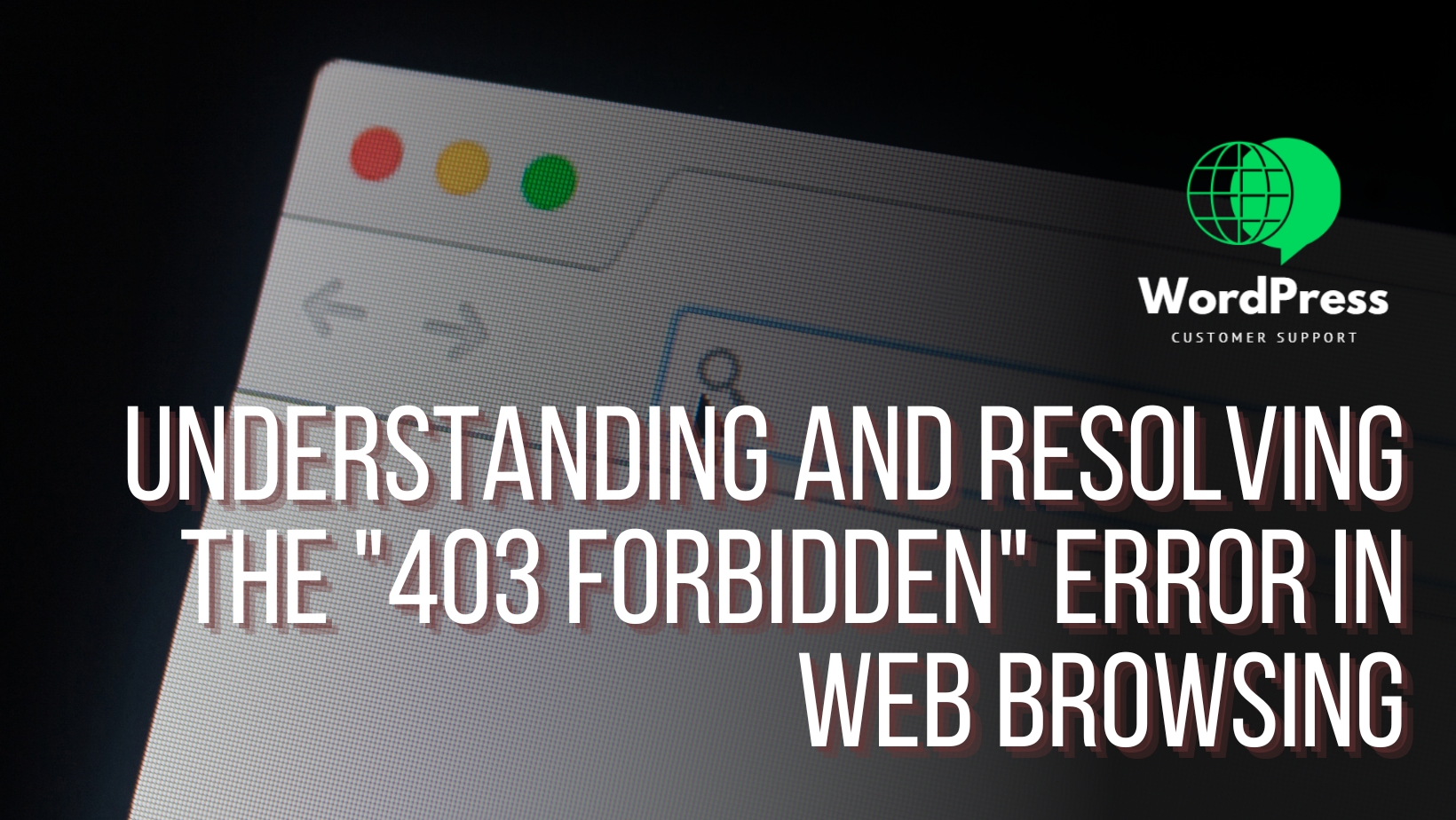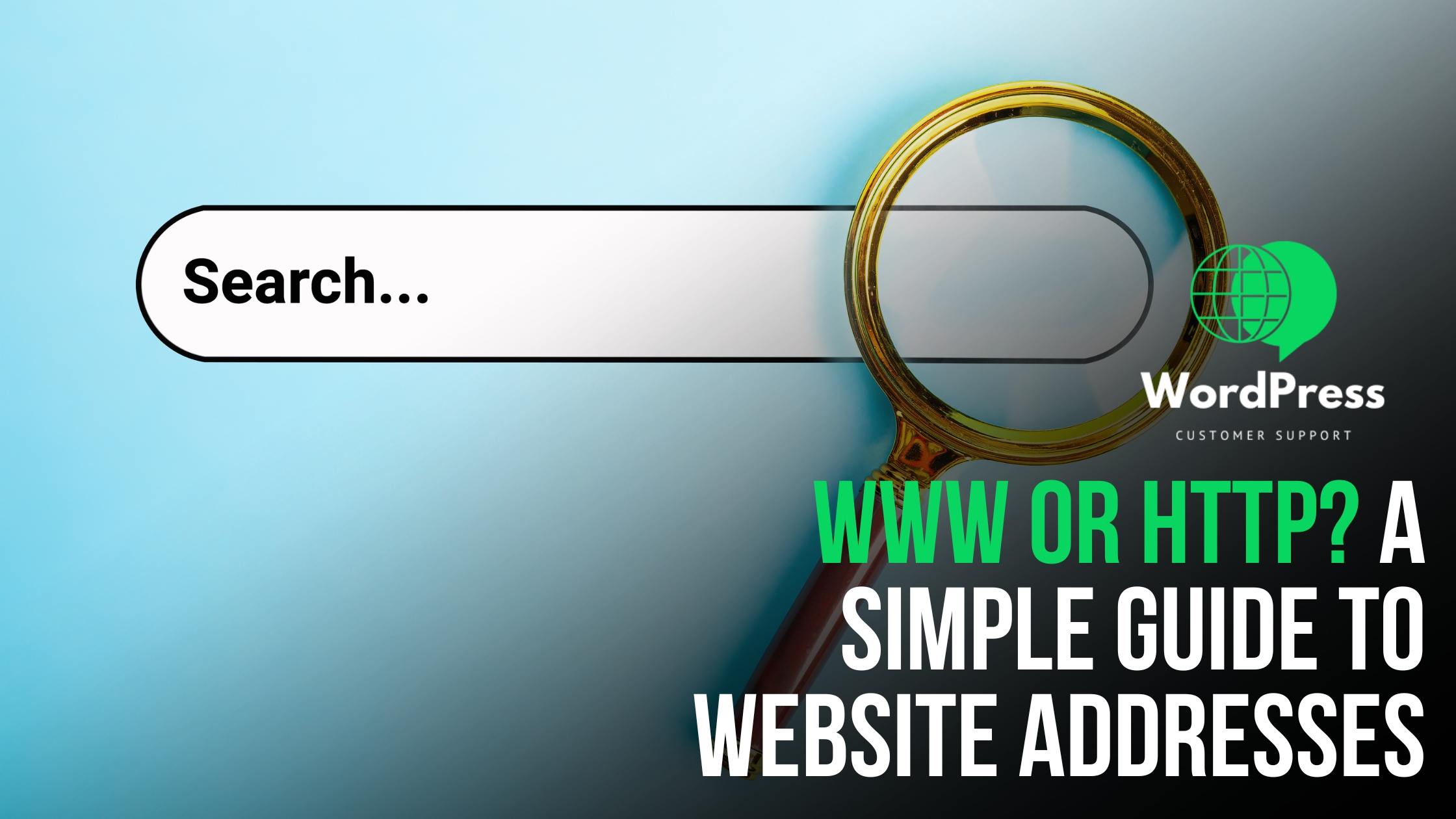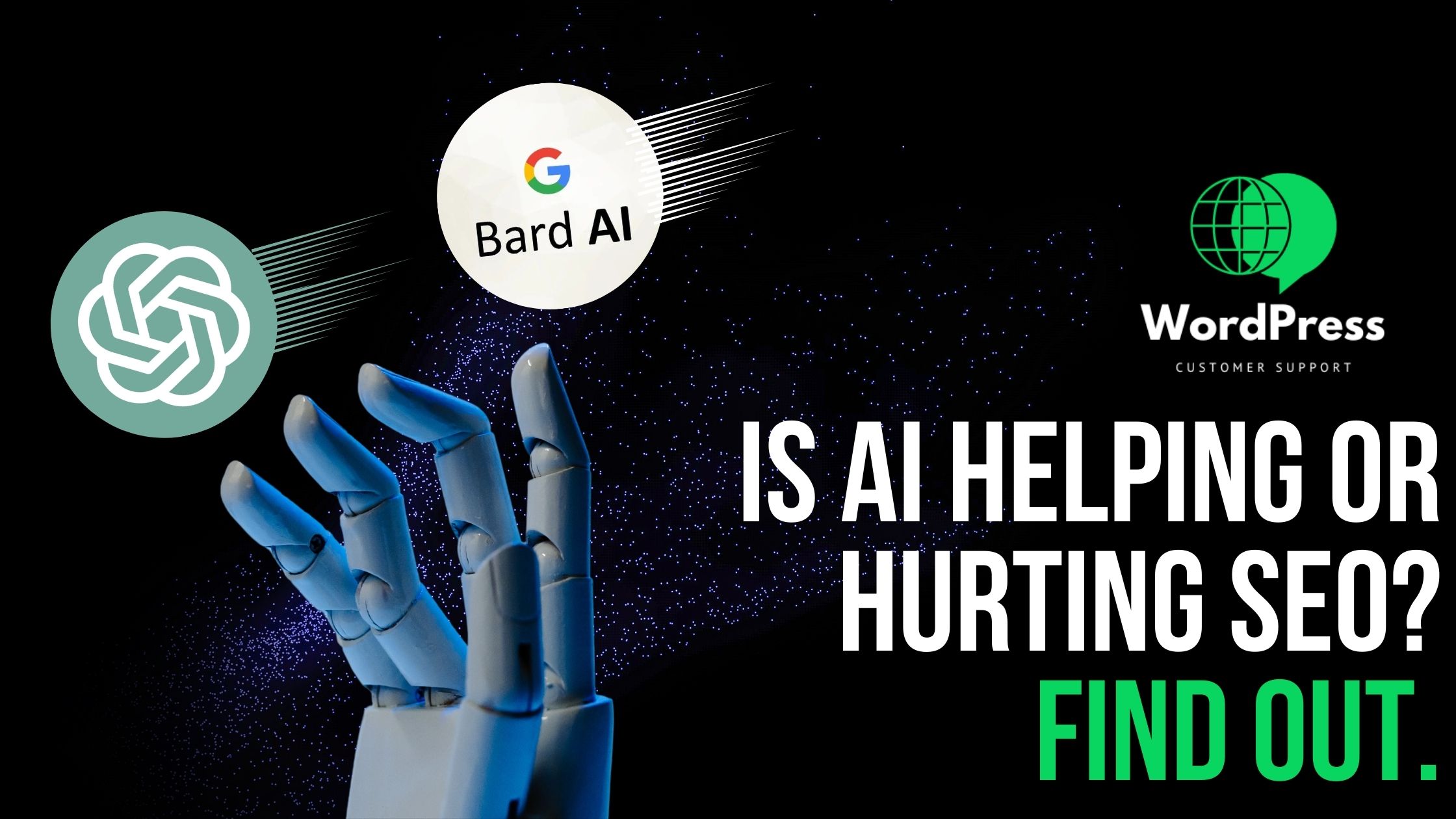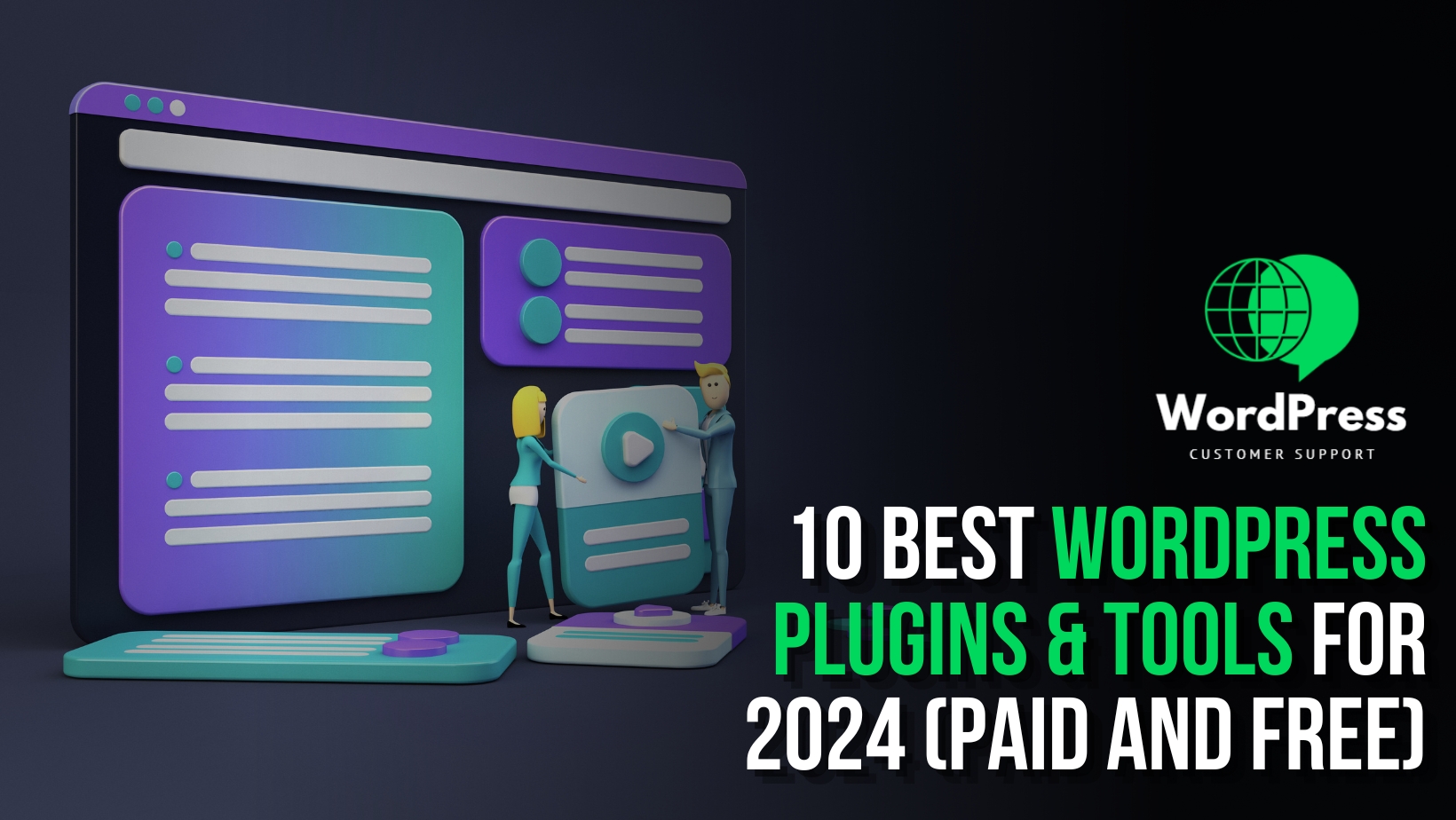Introduction:
In the realm of web browsing, encountering a “403 Forbidden” error can be perplexing and frustrating. This HTTP status code indicates that the server has received your request but is refusing to fulfill it. There are various underlying reasons for this error, ranging from authentication issues to server configurations. In this comprehensive guide, we will delve into the common causes of the “403 Forbidden” error and provide detailed solutions to help you troubleshoot and resolve this issue effectively.
Insufficient Permissions: One of the primary causes of the “403 Forbidden” error is the lack of necessary permissions to access a specific resource. Whether it’s a web page, file, or directory, contacting the website administrator or service provider is crucial to determine if logging in or creating an account is necessary for access.
Authentication Issues: When a resource is shielded by a username and password, ensuring the correctness of the entered credentials is paramount. For website owners, it is imperative to verify the functionality of the authentication system to avoid this error.
File/Folder Permissions: For server-side applications, ensuring that files and directories have appropriate permissions is essential. Setting directory permissions to 755 and file permissions to 644 is a common practice that can prevent the occurrence of the “403 Forbidden” error.
URL Typo or Non-Existent Page: Mistyped URLs or attempts to access non-existent pages can trigger the “403 Forbidden” error. Always double-check the accuracy of the URL and confirm the existence of the desired resource.
Check for IP Blocking or Firewall Rules: Instances of IP blocking due to security measures or firewall rules can lead to the “403 Forbidden” error. Communicating with the website administrator to investigate potential IP blocking is advisable in such cases.
Website Configuration: Misconfigured website or server settings can also be a source of the “403 Forbidden” error. It is crucial for website administrators to thoroughly review server configuration files to identify and rectify any existing restrictions.
Mod Security Rules: Hosting providers often utilize ModSecurity rules that may restrict certain requests deemed suspicious. Ensuring effective communication with the hosting provider to modify these rules can alleviate the “403 Forbidden” error.
Content Delivery Networks (CDNs): CDNs, such as Cloudflare, may have security settings that block specific requests. Examining and adjusting the security configurations within the CDN settings is instrumental in resolving this issue.
Web Application Firewall (WAF): The implementation of a Web Application Firewall can sometimes lead to the blocking of certain requests, resulting in the “403 Forbidden” error. Carefully reviewing the WAF settings or seeking assistance from the hosting provider is necessary to eliminate this barrier.
Browser Cache and Cookies: The presence of outdated or invalid cookies within the browser’s cache can contribute to the persistence of the “403 Forbidden” error. Regularly clearing the browser’s cache and cookies can help alleviate this issue.
Use a Different Browser or Device: To discern whether the “403 Forbidden” error is specific to your current setup, attempting access from a different browser or device is recommended. This step can help identify potential compatibility issues.
VPN or Proxy Issues: Disabling VPN or proxy configurations that may trigger access restrictions is another effective troubleshooting method. Ensuring the compatibility of VPN or proxy settings with the website’s access policies is crucial for seamless browsing.
Conclusion:
Encountering a “403 Forbidden” error during web browsing can be a roadblock, but understanding the various causes and solutions outlined in this guide can empower users and website administrators to effectively troubleshoot and resolve this issue. By taking the appropriate steps and seeking guidance from website administrators or service providers when necessary, users can ensure seamless access to desired online resources without encountering the “403 Forbidden” error.