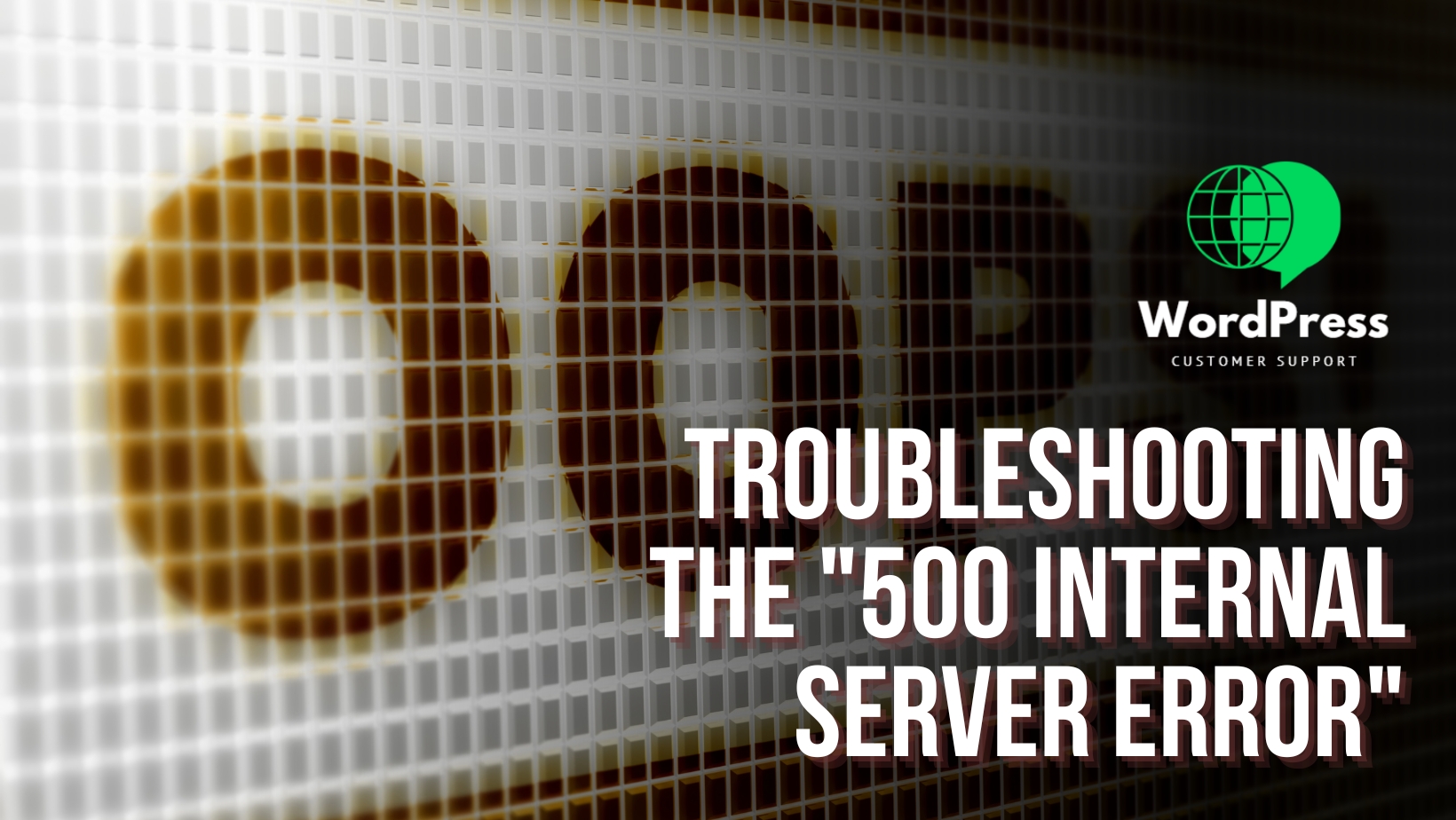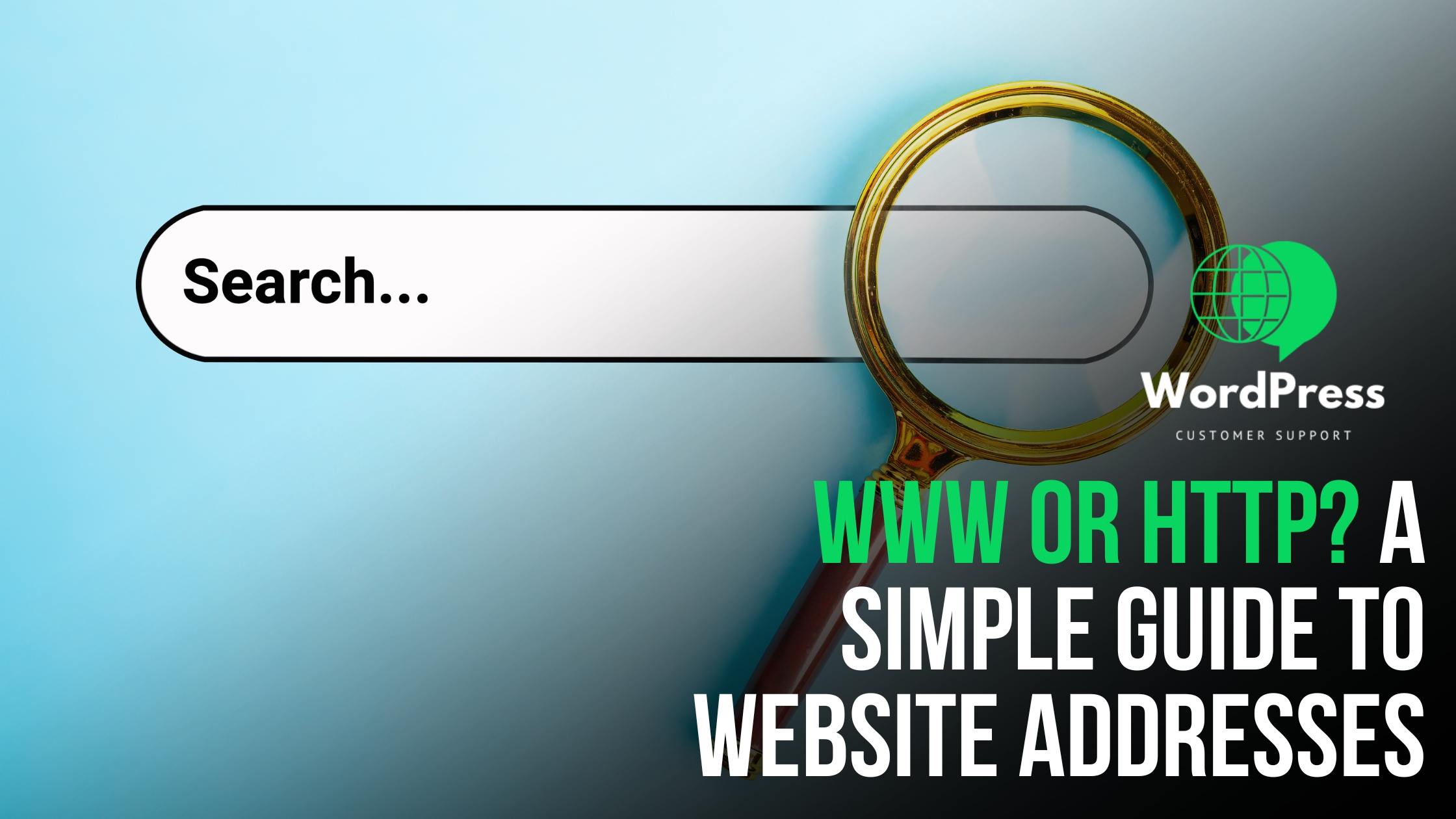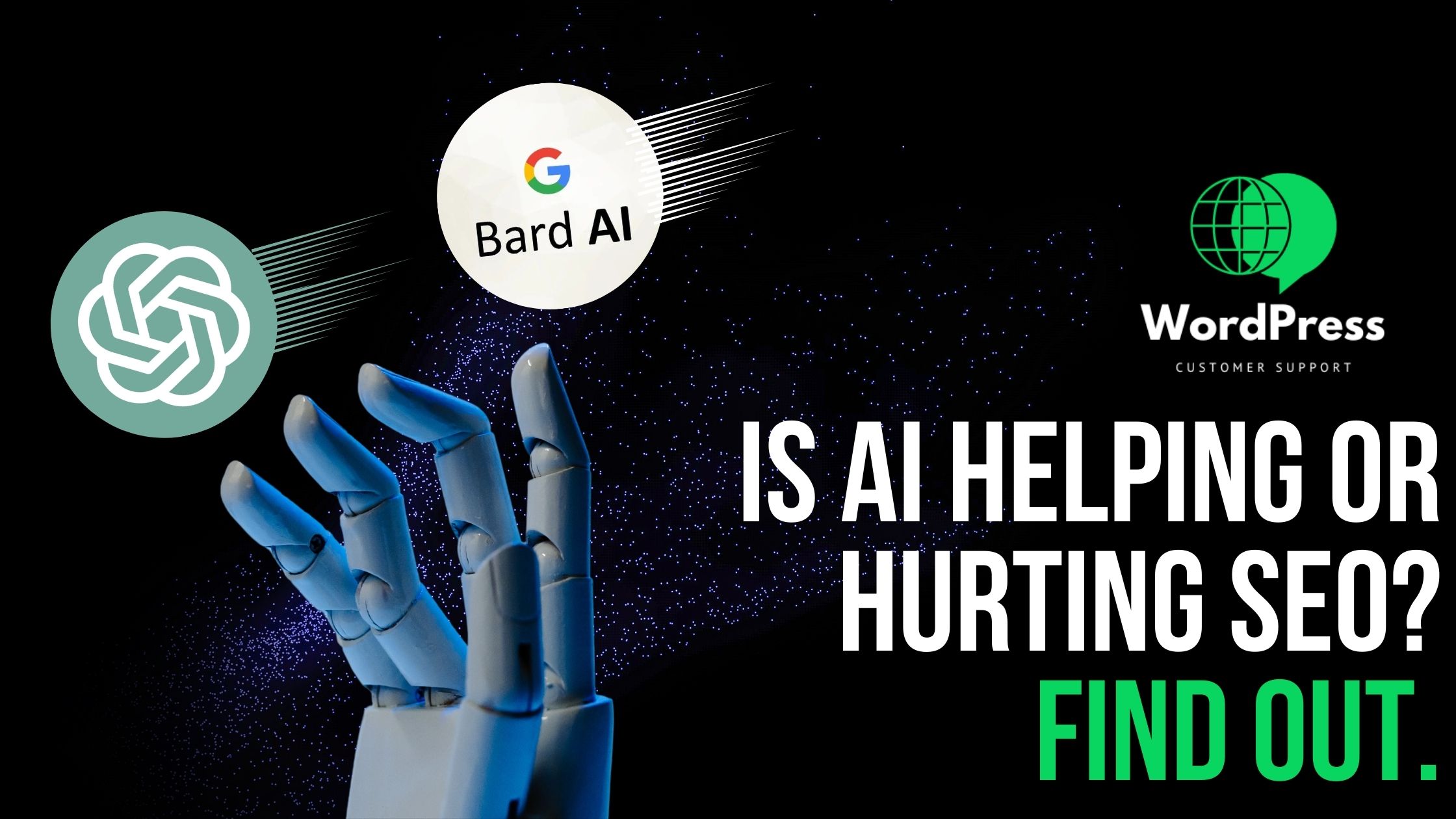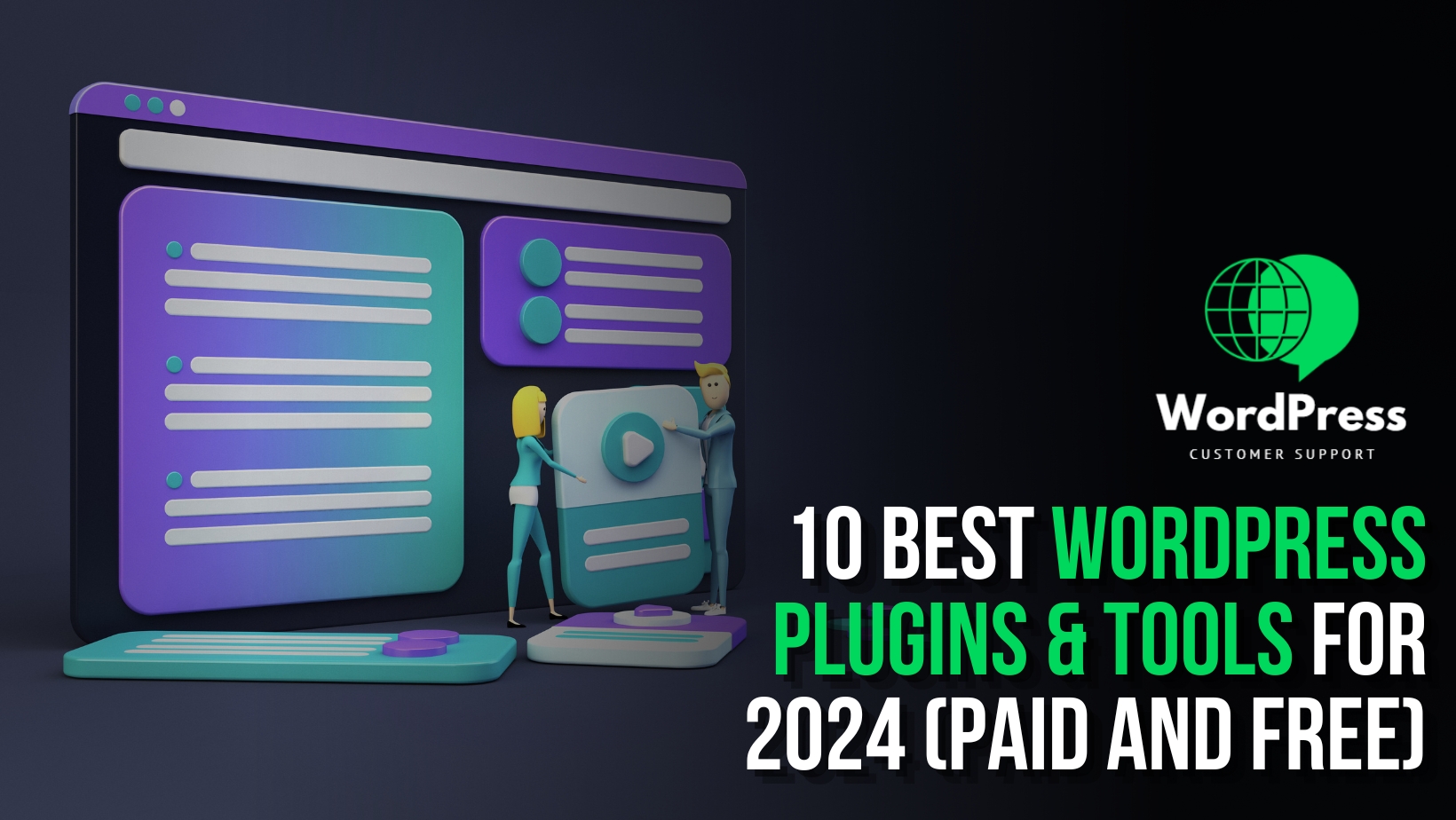A “500 Internal Server Error” is one of the most frustrating and cryptic error messages that you can encounter while browsing the internet. This error is often accompanied by a vague message, leaving users and web administrators scratching their heads. It is essentially a generic HTTP status code indicating that something has gone wrong on the web server, but it fails to specify the exact nature of the issue. This error is like a red traffic light, telling you to stop, but not offering much guidance on how to proceed. In this blog, we will explore common causes of the “500 Internal Server Error” and potential solutions to help you resolve this issue.
Server Misconfiguration
Misconfigurations on the server are one of the most common causes of a “500 Internal Server Error.” These misconfigurations can be found in various server configuration files, such as the .htaccess file (if you’re using the Apache web server) or the server’s primary configuration file, like httpd.conf for Apache. Here’s what you can do to address this:
Solution:
- Check Configuration Files: Carefully inspect your server configuration files for syntax errors or misconfigurations. A simple typo in these files can cause the server to fail.
- Logging: Check your server’s error logs to find more specific information about what went wrong. These logs can provide detailed information about the error, which can be immensely helpful in pinpointing the issue.
Check Permissions
Inadequate file and directory permissions can trigger a “500 Internal Server Error.” Each file and directory on your server should have the appropriate permissions to ensure proper functioning. Incorrect permissions can lead to this error.
Solution:
- File Permissions: Ensure that files have permissions set to 644. This means the owner can read and write the file, while others can only read it.
- Directory Permissions: Set directory permissions to 755. This allows the owner to read, write, and execute within the directory, while others can only read and execute.
You can adjust permissions using the chmod command if you have SSH access to your server. Be cautious when changing permissions, as setting them incorrectly can make your server vulnerable to security breaches.
Check for Syntax Errors
Syntax errors in your code, especially in server-side scripting languages like PHP, can lead to a “500 Internal Server Error.” Server-side code errors can be challenging to diagnose, but they are a common cause of this issue.
Solution:
- Code Review: Carefully review your code for syntax errors, missing semicolons, brackets, or any other coding mistakes. Pay special attention to the code that runs when the error occurs.
- Debugging Tools: Utilize debugging tools available for your programming language or framework to pinpoint and fix errors in your code. Most server-side scripting languages have debugging modes or tools that help identify issues.
Increase PHP Memory Limit
In PHP applications, insufficient memory can cause a “500 Internal Server Error.” You might encounter this error when your script demands more memory than what’s currently allocated.
Solution:
- Adjust PHP Memory Limit: You can increase the PHP memory limit by adding the following line to your PHP script or
.htaccessfile:
Resolving a “500 Internal Server Error” can be a complex and sometimes frustrating task. The specific solution often depends on your server environment and the nature of the error. It’s essential to approach this issue with caution, as making incorrect changes to your server configuration can lead to further problems. Always consider backing up your site before implementing significant changes.
In conclusion, while the “500 Internal Server Error” can be a perplexing issue, it’s not insurmountable. By methodically checking server configuration, permissions, code, and memory limits, you can often identify and resolve the problem. Additionally, consulting your server’s error logs is a valuable resource for uncovering specific issues that might not be immediately apparent. With patience and careful attention to detail, you can get your website or application back up and running smoothly.