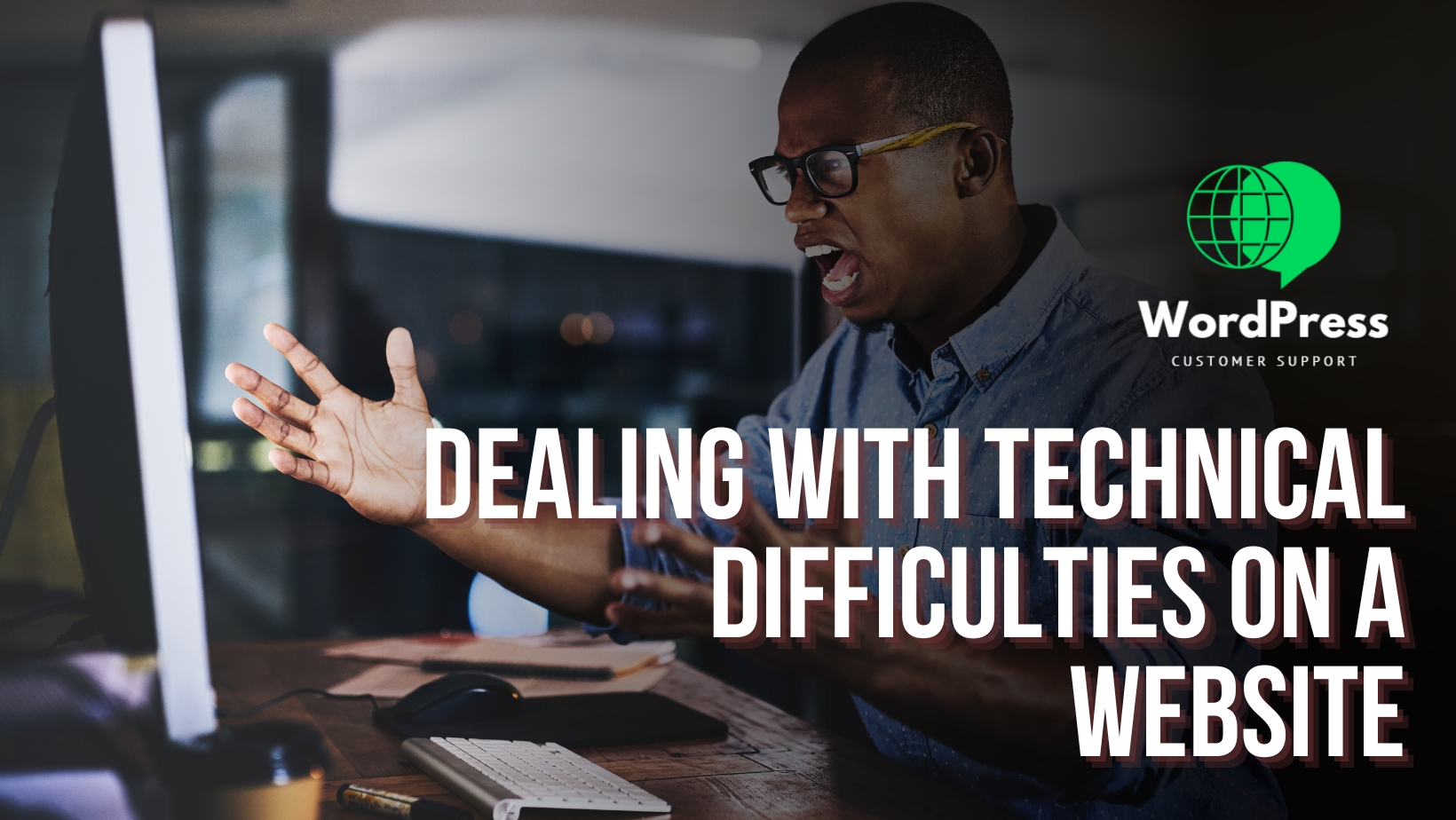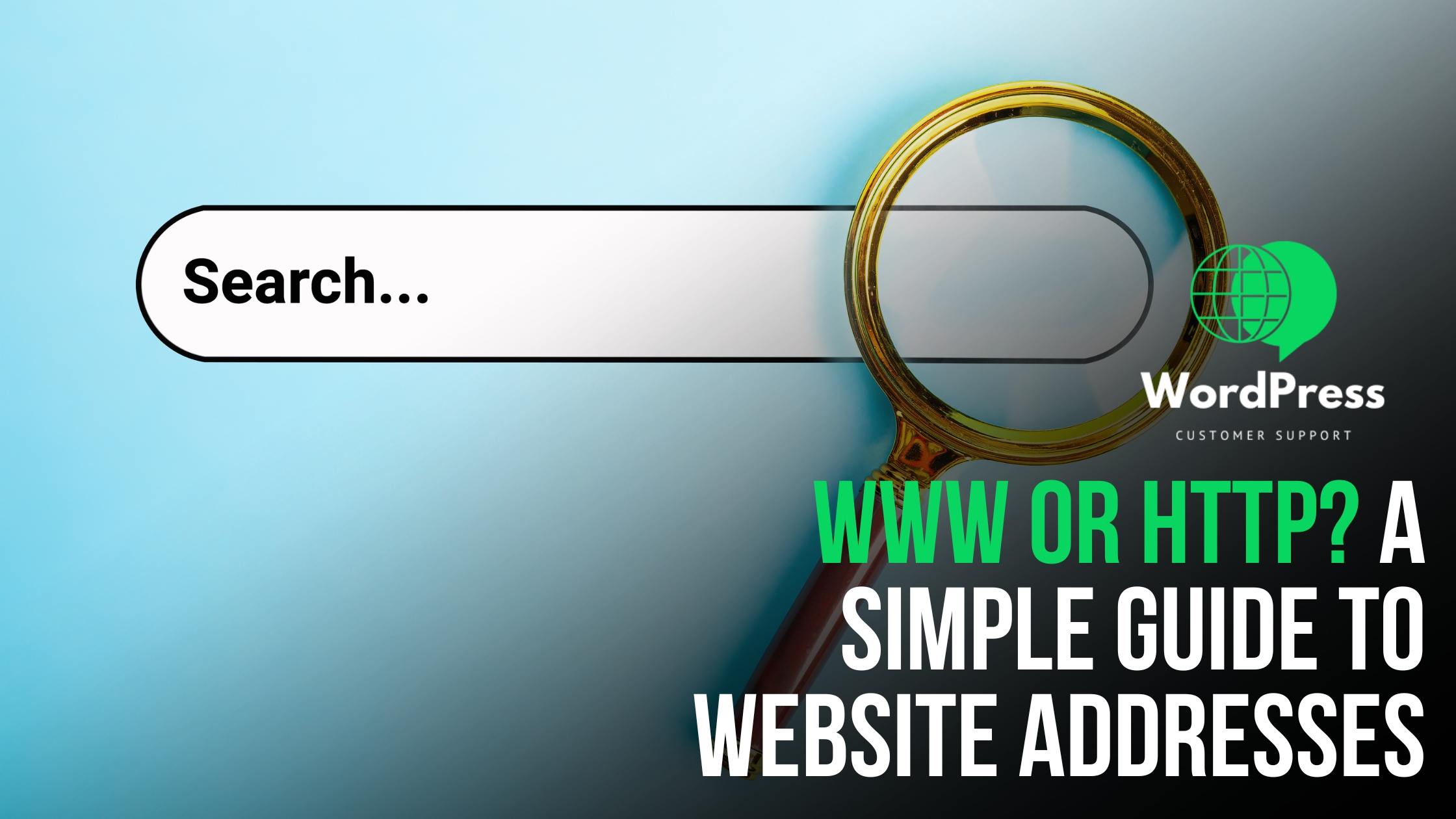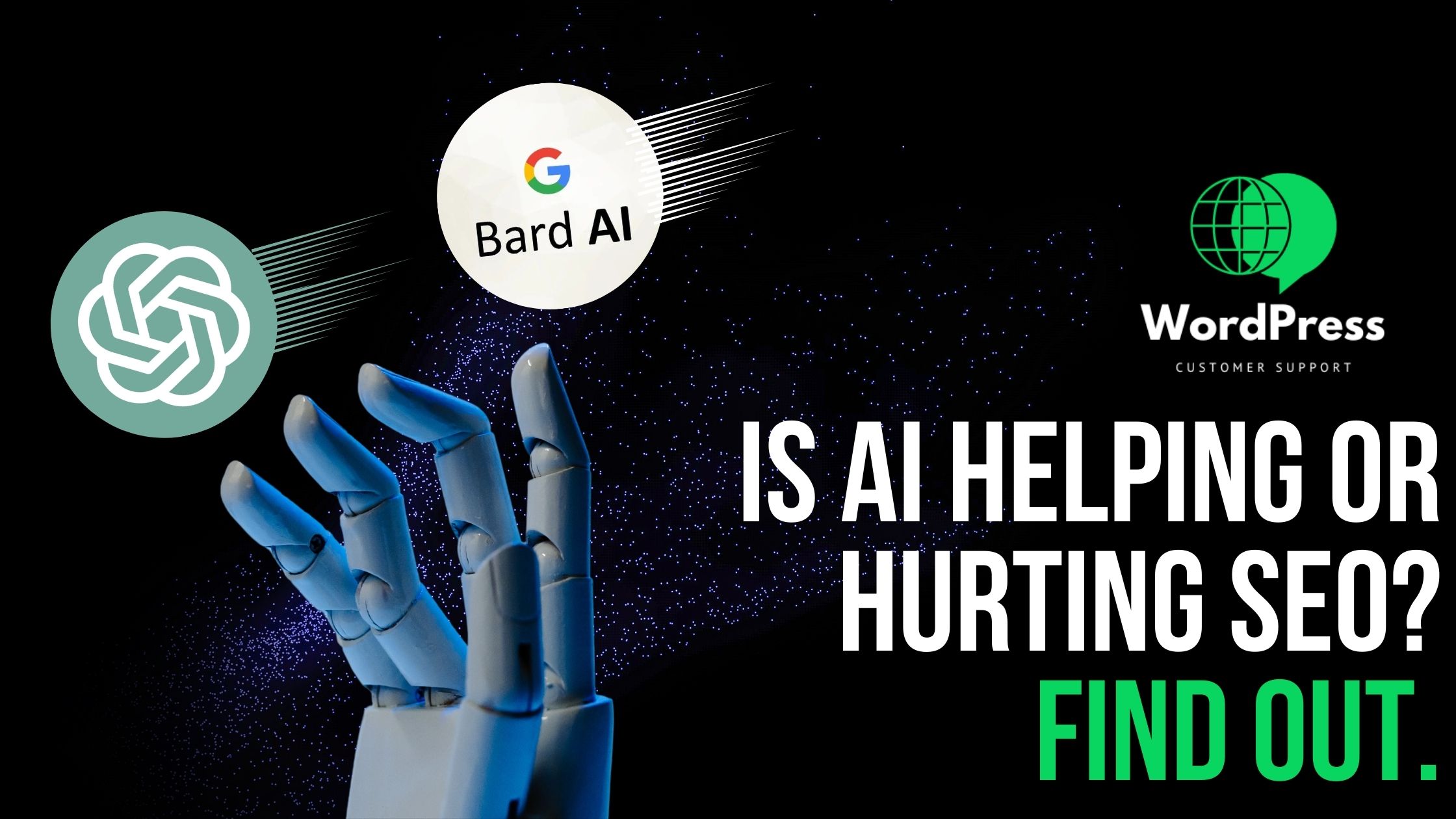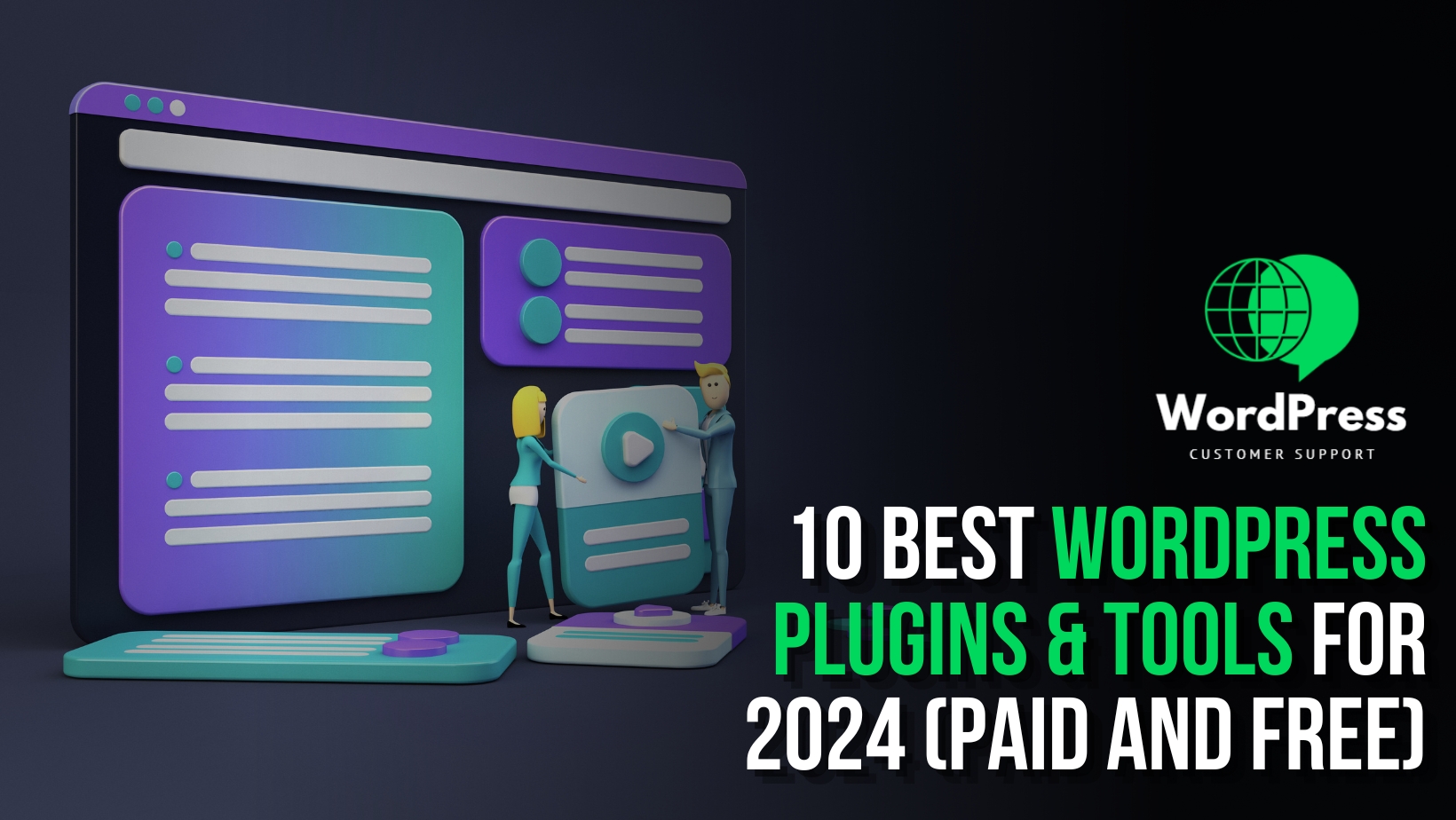Introduction:
In today’s digital age, encountering the frustrating message, “You’re experiencing technical difficulties with a website,” can be a significant hurdle for users trying to access information or services online. This common error message indicates issues with the website’s server or code, and it can disrupt the user experience and hinder productivity. Fortunately, there are various troubleshooting steps that can help identify and resolve these technical difficulties swiftly, ensuring a smoother browsing experience for users.
Step 1: Refresh the Page One of the initial troubleshooting steps involves simply refreshing the webpage. Often, the issue is temporary, and a simple page refresh can rectify it. Pressing CTRL+F5 or clicking the refresh button can reload the page and potentially solve the problem.
Step 2: Clear Your Browser Cache Cached data in your browser can sometimes cause conflicts and prevent the website from loading correctly. Clearing your browser cache can effectively resolve this issue. Press CTRL+F5 or use the browser’s settings to clear the cache before reloading the website.
Step 3: Check for Service Outages In some cases, the website might be facing service outages due to server issues. Contacting the hosting server provider or checking the health status on the cPanel can provide valuable insights into the root cause of the problem. Understanding the status of the server can help users determine whether the issue is on their end or the website’s end.
Step 4: Try a Different Browser Browser-specific issues can occasionally lead to the “technical difficulties” message. Trying to access the website using a different browser can help determine if the problem lies with the browser being used.
Step 5: Disable Browser Extensions Certain browser extensions might interfere with the website’s functionality. By disabling browser extensions one by one, users can identify if any of them are causing the technical difficulties. This step can help isolate the problem and streamline the troubleshooting process.
Step 6: Check Your Internet Connection An unstable or slow internet connection can also contribute to website loading issues. Ensuring that your internet connection is stable and robust can eliminate this potential factor and help resolve the problem.
Step 7: Wait and Try Again Later Patience is key, as sometimes the issue might be on the website’s end. In such cases, waiting for a while and trying to access the website again later can prove to be a viable solution.
Step 8: Contact the Website Administrator If the problem persists and the root cause seems to be on the website’s end, reaching out to the website administrator or support team becomes crucial. Contacting them for assistance can not only resolve the issue but also provide insights into the steps being taken to fix the technical difficulties.
Step 9: Inspect the Browser Console For users with web development skills, utilizing the browser’s developer tools to inspect the console for error messages can offer valuable information about the underlying issue. These error messages can pinpoint specific problems within the website’s code, facilitating a more targeted approach to troubleshooting.
Step 10: Check for Updates Ensuring that your browser is up to date is essential, as outdated versions can sometimes create compatibility issues with certain websites. Updating the browser to the latest version can potentially resolve compatibility-related technical difficulties.
Conclusion:
Encountering the “technical difficulties” message on a website can be an exasperating experience, but armed with the right knowledge and troubleshooting steps, users can effectively identify and resolve these issues. By following the outlined steps, users can streamline the process of identifying the underlying problem and ensure a smoother browsing experience. However, if all else fails, reaching out to the website’s support team for further assistance remains a viable option. With these proactive measures, navigating technical difficulties on a website can become a more manageable and less daunting task.