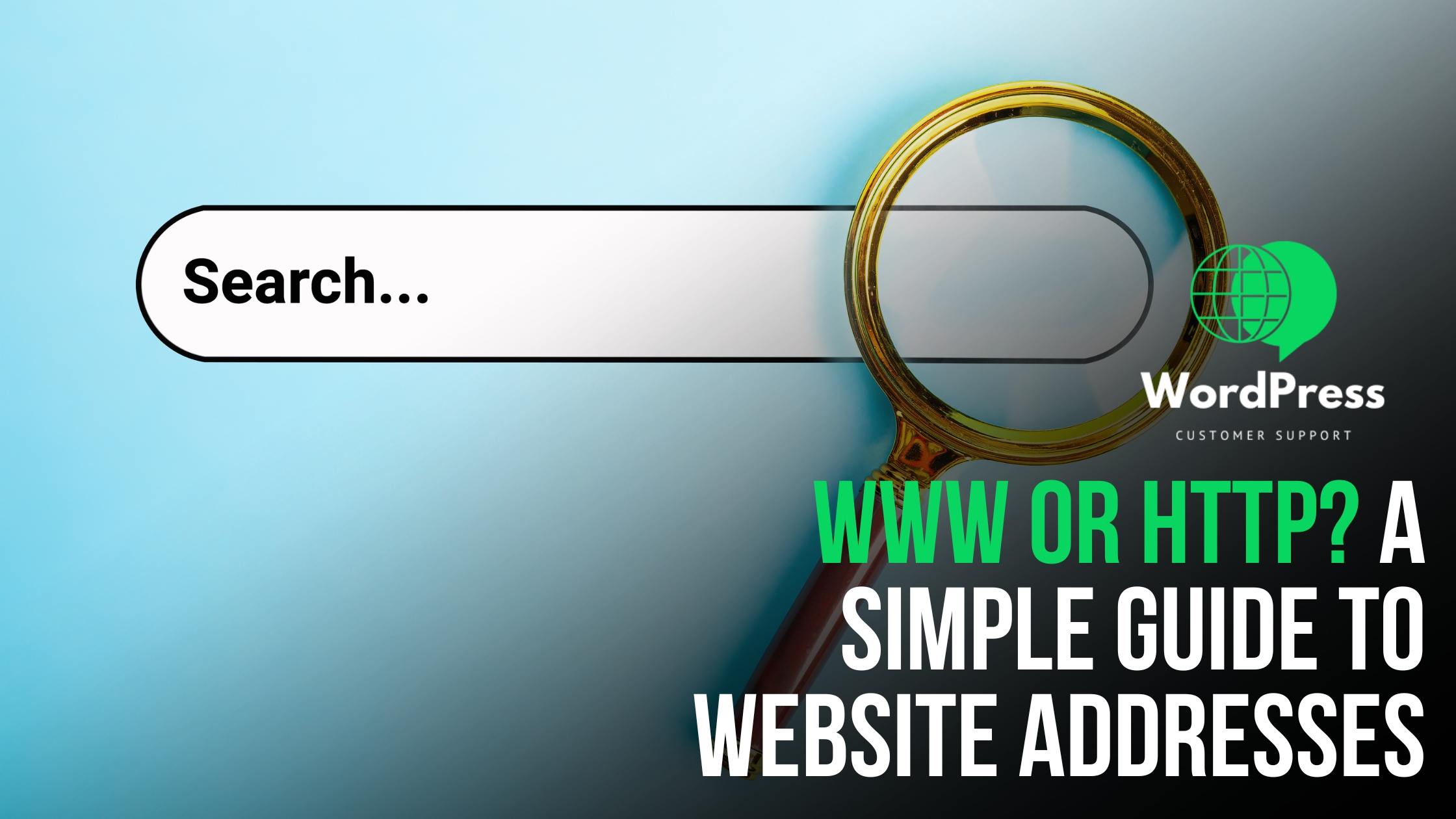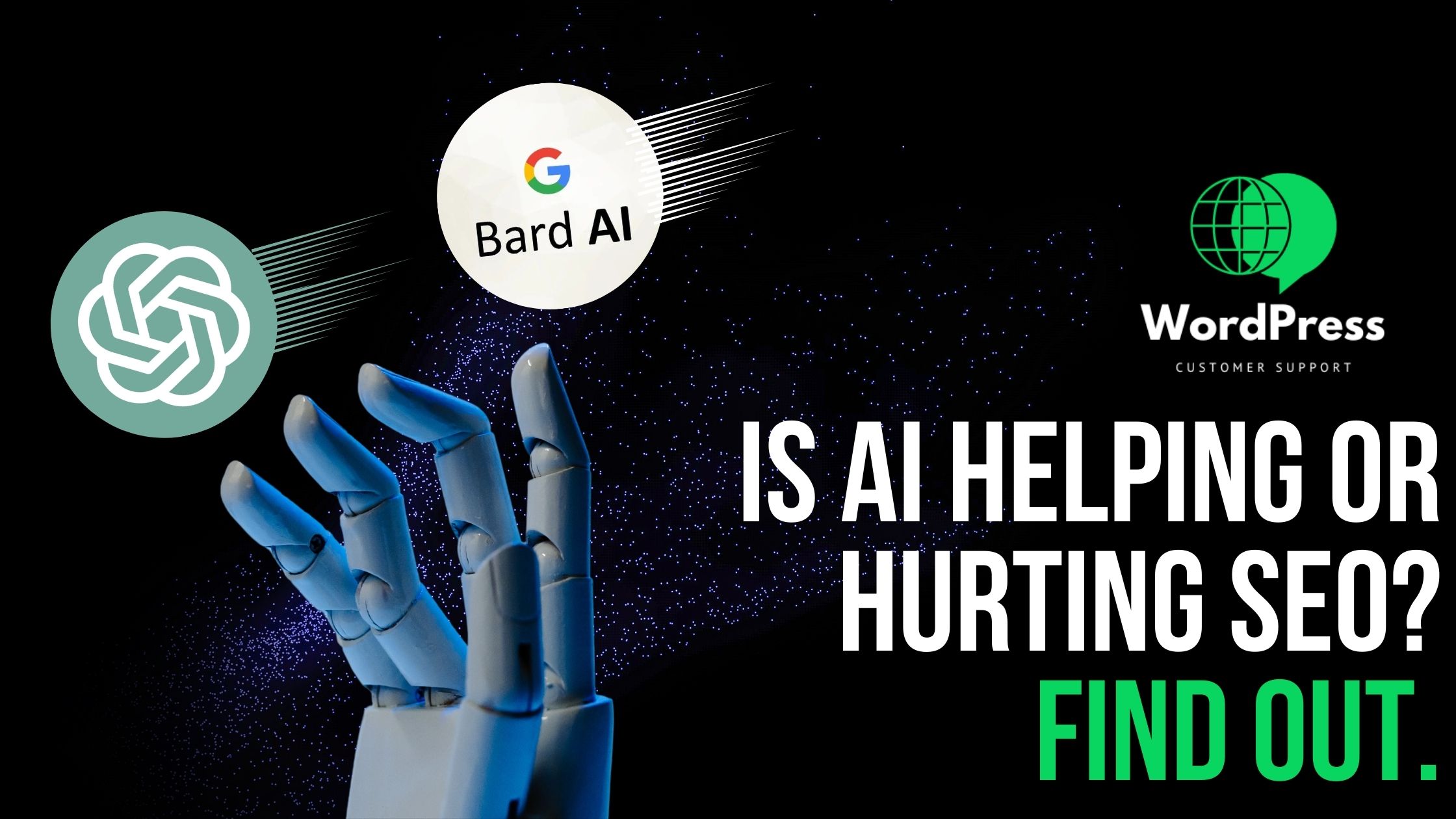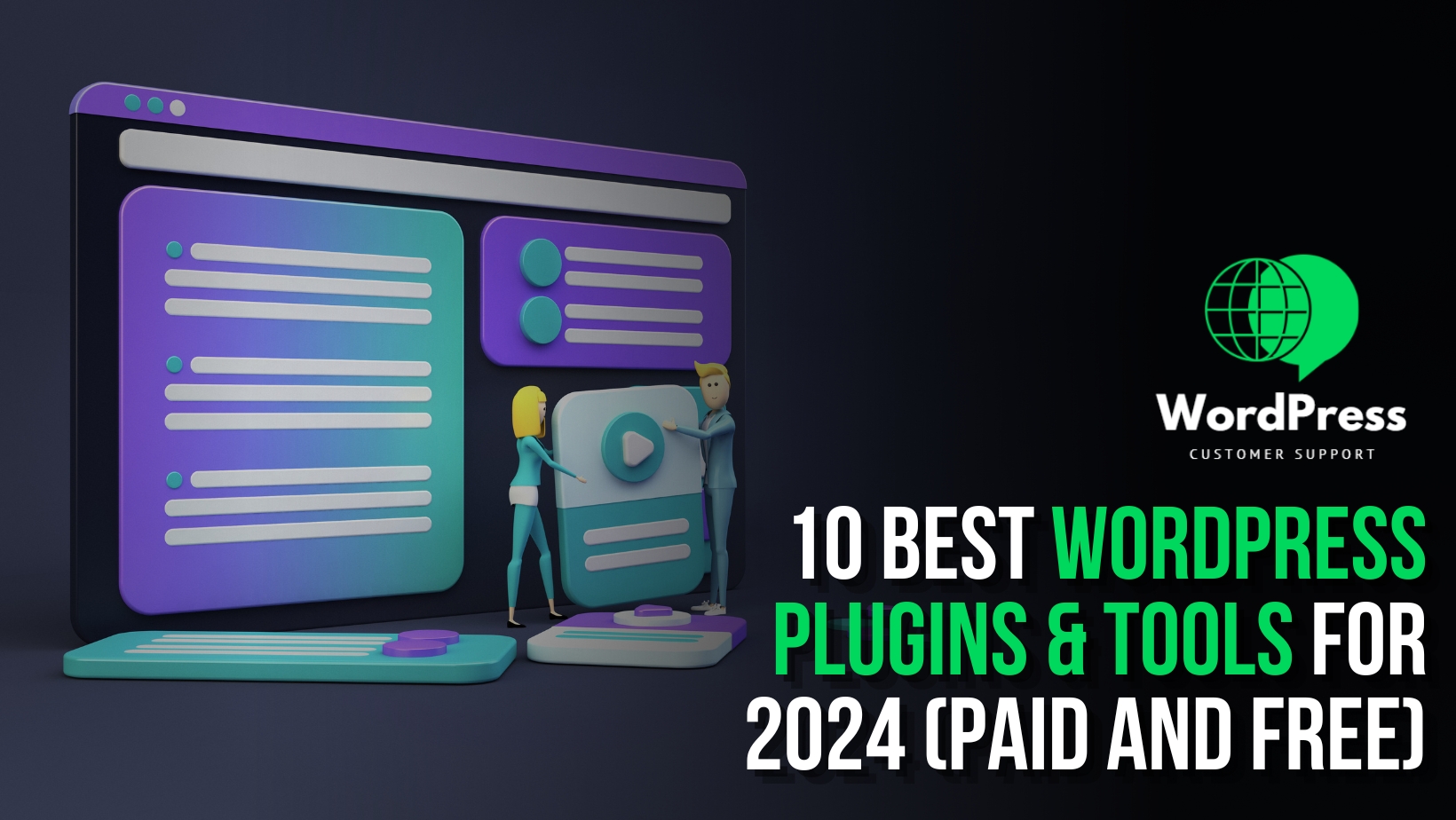Introduction:
Selecting the right WordPress theme is a pivotal decision when building a website. Your chosen theme influences your site’s appearance, functionality, and overall user experience. With thousands of options available, the selection process can be overwhelming. In this comprehensive guide, we’ll break down the steps to help you choose the perfect WordPress theme tailored to your specific needs.
1. Define Your Website’s Purpose and Goals:
Before you start browsing themes, you must have a clear understanding of your website’s purpose and goals:
- Purpose: Identity what your website will primarily be used for. Is it a blog, an e-commerce site, a portfolio, a business website, or something else entirely?
- Audience: Determine your target audience. Knowing your audience’s preferences and needs will guide your theme selection.
- Functionality: List the essential features and functionalities your website must have to achieve its goals. For example, if you’re building an e-commerce site, you’ll need features like product listings, shopping carts, and payment gateways.
2. Consider Your Budget:
Establish a budget for your theme. WordPress themes come in various price ranges:
- Free Themes: WordPress offers a wide range of free themes in the official theme repository. These themes can be a great starting point for those on a tight budget.
- Premium Themes: Premium themes, available from third-party marketplaces or developers’ websites, typically offer more features, customization options, and support. Prices can range from $30 to $100 or more.
- Custom Themes: If you have a larger budget and specific design requirements, you can hire a developer to create a custom theme tailored to your needs.
3. Look for Responsive Design:
In today’s mobile-driven world, a responsive design is a must. A responsive theme automatically adjusts its layout to fit various screen sizes, including smartphones, tablets, and desktops. This ensures that your site looks and functions well on all devices, enhancing user experience and SEO.
4. Evaluate Speed and Performance:
Website speed is a critical factor in user satisfaction and search engine rankings. Consider the following aspects:
- Load Time: Run speed tests on theme demos or existing websites that use the theme. Aim for a load time of three seconds or less.
- Performance Optimization: Assess whether the theme follows best practices for performance optimization, such as efficient coding, proper use of image sizes, and compatibility with caching plugins.
5. Check Compatibility with WordPress Version:
Ensure that the theme is compatible with the latest version of WordPress. Themes that receive regular updates are more likely to remain secure and function correctly with new WordPress releases.
6. Review Theme Documentation:
Thoroughly review the theme’s documentation and support resources:
- Setup Instructions: High-quality themes include detailed setup instructions that guide you through the installation and configuration process.
- Troubleshooting Guides: Look for themes with troubleshooting guides or FAQs to help you address common issues.
7. Consider SEO Friendliness:
An SEO-friendly theme can boost your website’s visibility in search engine results. Look for themes that:
- Integrate with SEO Plugins: Ensure compatibility with popular SEO plugins like Yoast SEO or All in One SEO Pack.
- Semantic Markup: Check if the theme uses semantic HTML markup, which enhances search engine understanding of your content.
8. Assess Customization Options:
Evaluate the theme’s customization capabilities to match your branding and design preferences:
- Customizer Support: Themes that integrate with the WordPress Customizer make it easy to tweak colors, fonts, and layout settings.
- Page Builders: Some themes come bundled with page builders like Elementor or WPBakery, allowing you to create custom layouts with ease.
9. Check for Browser Compatibility:
Ensure that the theme is compatible with major web browsers, including Chrome, Firefox, Safari, and Edge. This ensures a consistent user experience for all visitors.
10. Read User Reviews and Ratings:
Before making a decision, browse user reviews and ratings on theme marketplaces or developer websites. Feedback from other users can provide valuable insights into a theme’s strengths and weaknesses.
11. Test the Demo:
Most themes offer live demos. Take advantage of these demos to get a feel for the themes:
- Layout: Examine the overall layout, including header, footer, and sidebar configurations.
- Typography: Pay attention to the font choices and readability of text elements.
- Color Schemes: Evaluate the color schemes and see if they align with your brand or content.
12. Evaluate Support and Updates:
Thoroughly assess the theme developer’s support and update policies:
- Support Responsiveness: Contact the developer’s support team with a pre-sales question to gauge their response time and helpfulness.
- Update Frequency: Check if the theme receives regular updates to ensure it remains compatible with the latest WordPress version and plugins.
13. Check for Translation and Multilingual Support:
If you plan to create a multilingual website, look for themes that support translation plugins like WPML or Polylang. This ensures your content can reach a global audience.
14. Assess Security Features:
Security should be a top priority. Look for themes that incorporate security best practices:
- Secure Code: Themes should follow secure coding practices to protect your site from vulnerabilities.
- Frequent Updates: Regular updates help patch security issues and maintain compatibility with the latest WordPress version.
- Built-in Security: Some themes offer built-in security features, such as firewall integration or content security policies.
15. Consider Licensing and Ownership:
Understand the theme’s licensing terms:
- Single-site License: Some themes grant you the right to use the theme on a single website.
- Unlimited Use License: Others allow unlimited installations on multiple websites.
Ensure you comply with the licensing terms to avoid legal complications.
Conclusion:
Choosing the perfect WordPress theme requires thorough research and consideration of your website’s goals, budget, design preferences, and functionality requirements. By following the steps outlined in this guide, you’ll be well-equipped to select a theme that aligns with your vision, resulting in a visually appealing, user-friendly, and successful website. Remember that your chosen theme serves as the foundation of your online presence, so invest the time and effort needed to make an informed decision that will benefit your site and its visitors.
Remember that even with the perfect WordPress theme, you may encounter challenges or questions along the way. Whether it’s theme customization, troubleshooting issues, or seeking guidance on WordPress best practices, help is readily available. If you find yourself in need of assistance, don’t hesitate to reach out to WordPress Customer Support.