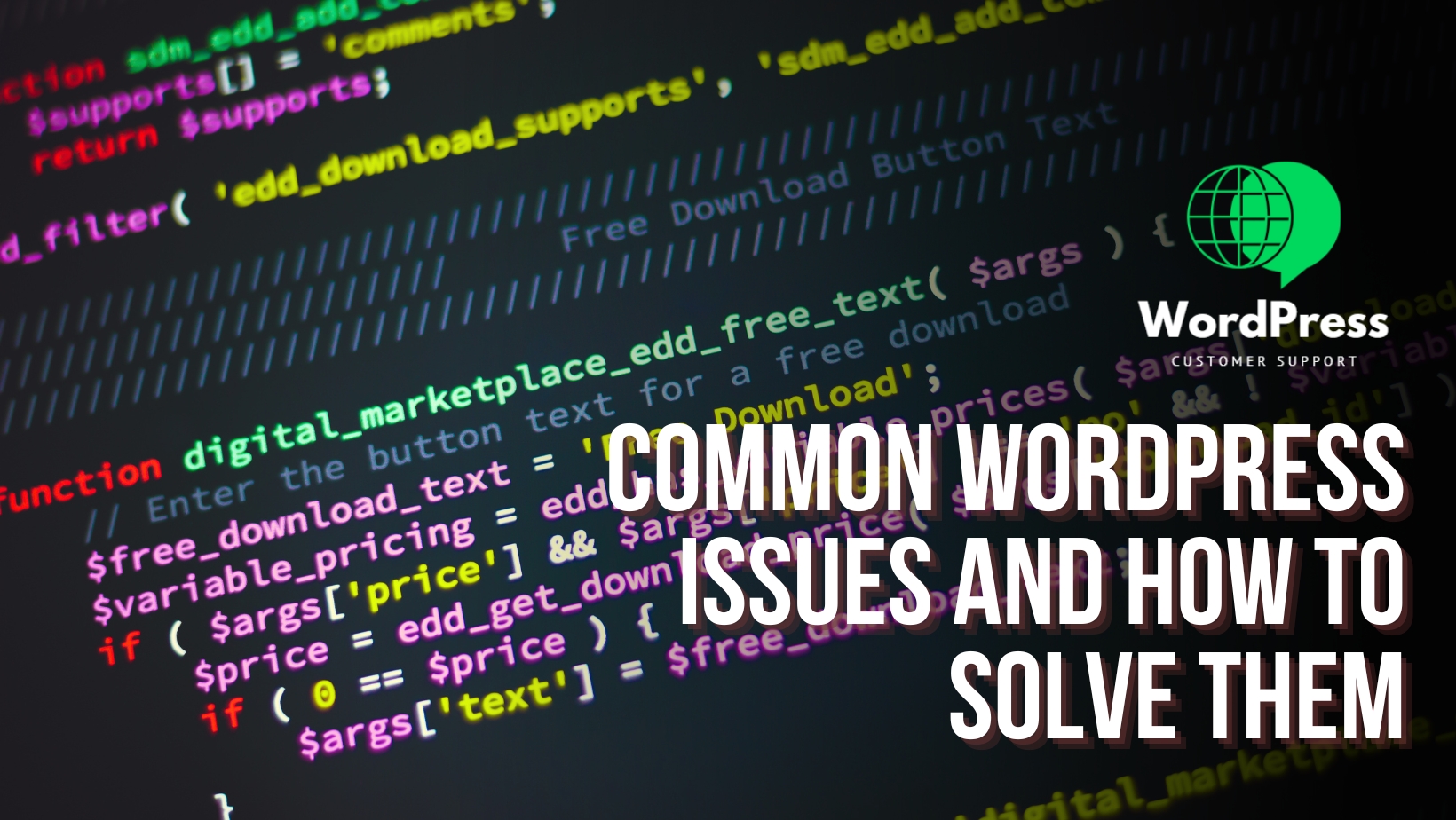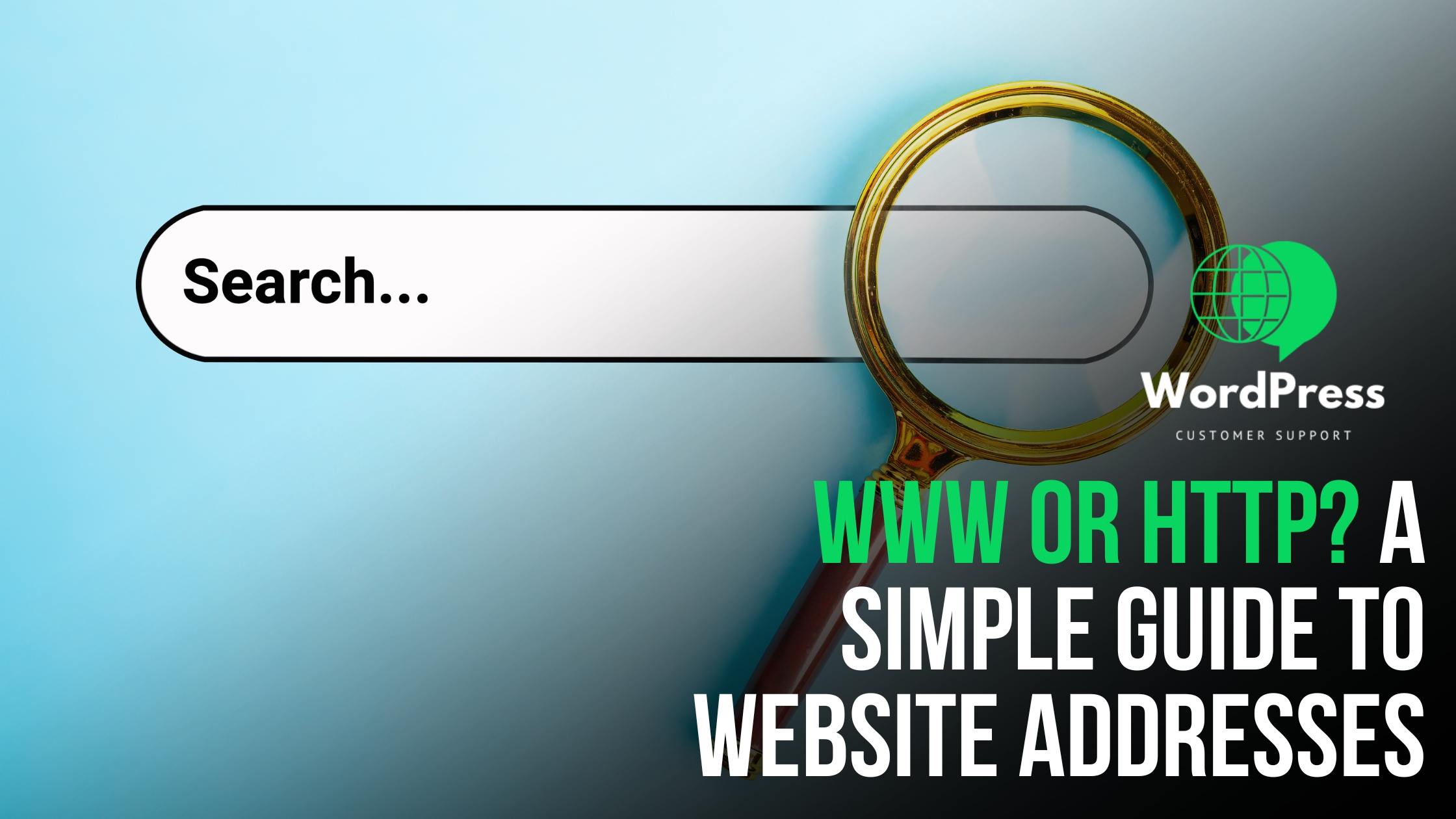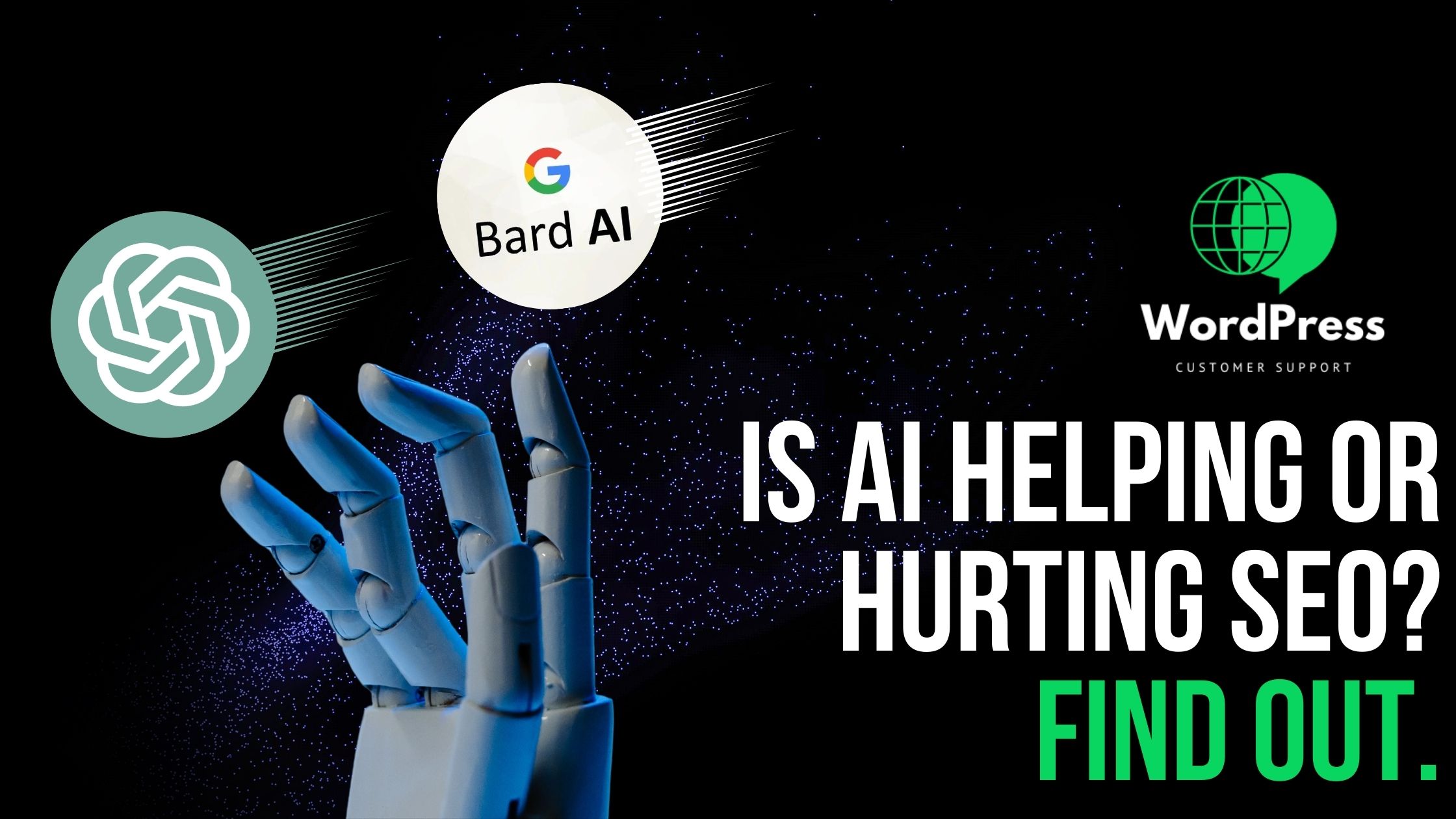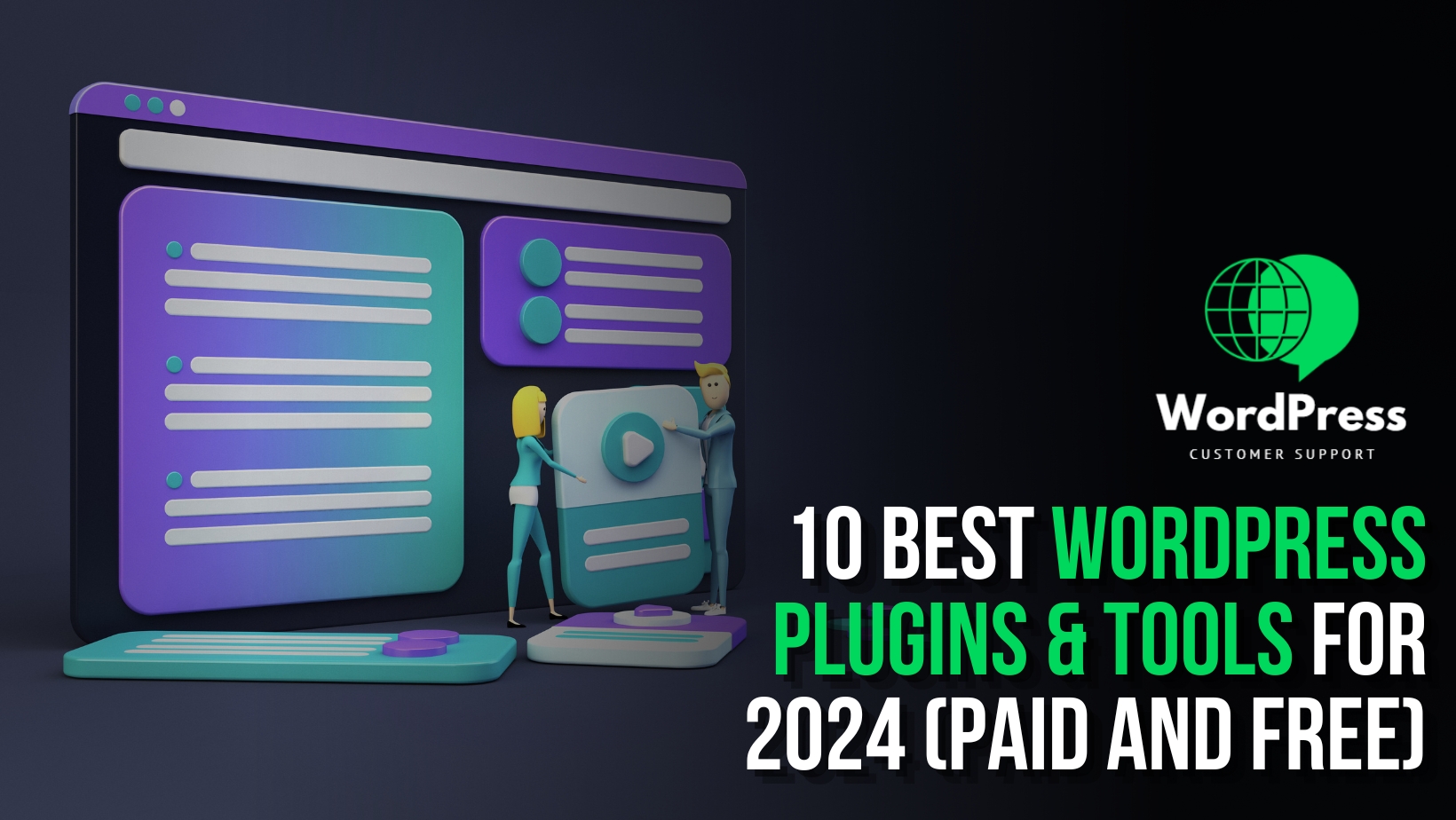Introduction:
WordPress is a versatile and popular platform for building websites and blogs. However, like any software, it can sometimes present challenges and issues that can be frustrating for users. In this blog post, we will explore some common WordPress issues and provide solutions to help you tackle them effectively.
- White Screen of Death (WSOD): The White Screen of Death is a common issue in WordPress where your site displays nothing but a blank white screen. It can be caused by various factors, such as incompatible plugins or themes, exhausted memory limits, or syntax errors.
Solution:- Disable recently added plugins or themes.
- Increase PHP memory limit.
- Check for syntax errors in your code.
- Enable debugging to identify the root cause.
- Plugin Compatibility Issues: Plugins are a vital part of WordPress functionality, but they can sometimes conflict with each other, causing unexpected issues.
Solution:- Deactivate all plugins and reactivate them one by one to identify the conflicting plugins.
- Ensure all plugins are updated to their latest versions.
- Website Speed and Performance Problems: Slow-loading websites can result in a poor user experience and affect search engine rankings.
Solution:- Use a caching plugin.
- Optimize images and reduce their sizes.
- Minimize HTTP requests.
- Choose a reliable web hosting provider.
- Broken Links: Broken links can frustrate visitors and harm your website’s credibility.
Solution:- Use plugins like “Broken Link Checker” to find and fix broken links.
- Regularly check and update internal and external links.
- Security Concerns: Security breaches can lead to data loss and compromised websites.
Solution:- Keep WordPress, themes, and plugins updated.
- Use strong passwords and two-factor authentication.
- Install a security plugin.
- Regularly backup your website.
- Error Establishing a Database Connection: This error occurs when WordPress can’t connect to your database.
Solution:- Check your database login credentials.
- Examine the database server.
- Repair and optimize your database tables.
- Issues with Theme Customization: Customizing themes can sometimes lead to unexpected design or layout issues.
Solution:- Ensure your theme is compatible with your WordPress version.
- Use a child theme to make customizations.
Conclusion:
WordPress is a powerful platform, but it’s not without its challenges. By familiarizing yourself with these common issues and their solutions, you can maintain a smooth-running WordPress website. Regularly updating your themes, and plugins, and maintaining good security practices can go a long way in preventing many of these problems. When issues do arise, don’t hesitate to seek support from the WordPress community or professionals if needed. With the right approach, you can overcome WordPress issues and continue to enjoy the benefits of this versatile platform.
To avoid and mitigate these issues, it’s crucial to keep your WordPress core, themes, and plugins updated, use reputable plugins and themes, maintain regular backups, follow the best security practices, and address problems promptly when they arise. If you’re not familiar with troubleshooting or handling technical issues, seeking assistance from professionals or hosting support is recommended.